



When you make money with Google Adsense, Ad Exchange or DoubleClick for Publishers ads on your site, you can your current income follow by always logging in using your personal account. Even easier is the free Google Publisher Toolbar in Chrome to install.
If you own websites and want to monetize then you will probably have to Google to sign up for an Adsense account. If you work for a major online publisher works or your site attracts many visitors then you will be more functions needed, and you can use Ad Exchange or DoubleClick for Publishers. These systems, for example, also possible to sold ads to books and to request from an ad server.
Via your Adsense, Ad Exchange or DoubleClick for Publishers account, you can generate a code and place on your site. Then, advertisers can your advertising space offer. The person with the highest bid can then have a banner on your site.
Once you use one of these advertising systems then you will soon notice that it is almost addictive to be still on your account to log in to see how much you have earned. Fortunately, Google has something there to be found, she now offers a browser toolbar that allows you with one click on the button comprehensive reports can view. The toolbar is only suitable for the browser Google: Chrome.
After installation appears the Google Publisher Toolbar icon at the top right of your screen. When you click there appears a comprehensive overview of Adsense data on your screen. When you are on a page of your own site you will also see layers on this page with more information on the individual ranking. So you can see how many times clicked and the URL where an ad leads. In the Adsense terms of use, the user expressly prohibited to own ads. This makes it difficult to running campaigns to check. For this issue, offers this toolbar directly so the solution. Also shows for each ad, or an interest based ad (given your internethistorie) or a contextual ad that matches the content of the page itself. You can also from the toolbar, an ad directly block so that it no longer appears on your site.
For any webmaster who really want to delve into analyzing and optimizing the Adsense revenue is the Google Publisher Toolbar is an absolute must. Unfortunately the toolbar is only suitable for Chrome which allows you, as users are forced to use the web browser of Google to use.
In addition to Adsense, the Publisher Toolbar also suitable for the following, similar, advertentieplatformen of Google Ad Exchange and DoubleClick for Publishers.
Google Publisher Toolbar has the following features:
Google Publisher Toolbar screenshots
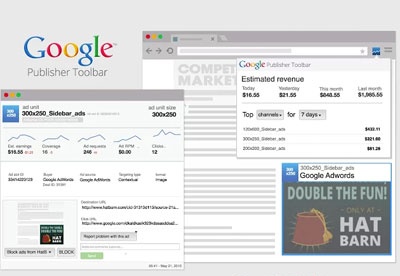

You can free download Google Publisher Toolbar 32, 64 bit and safe install the latest trial or new full version for Windows 10 from the official site.