

OCR stands for Optical Character Recognition. This is a technique where the characters in a document, a program is scanned and recognized. Then these characters are converted to a text document so that the text of a scanned A4 sheet, can edit in a word processing program.
One of the free OCR programs that are today on the market is SimpleOCR.
SimpleOCR is a Windows OCR program. For non-commercial use of the software is absolutely free. This tool recognizes the text in a digital file such as a scanned document and converts it to text that you can edit and save for example, with Microsoft Word.
The makers of this software claim that the software is 99% accurate in recognizing text. Test show that this is not the case, but the result will come in the near. Unfortunately the software is no longer actively developed and it is dated. But for this price we do not, of course, to be critical.
SimpleOCR is good in recognizing texts that are written in the English language. It contains special options that make it possible to more difficult-readable documents, such as a scan as input.
Despite the fact that the software is somewhat outdated it can't hurt to install it before you pay for a program to purchase. The program can run only on Windows operating systems to be installed.
SimpleOCR has the following characteristics:
SimpleOCR screenshots
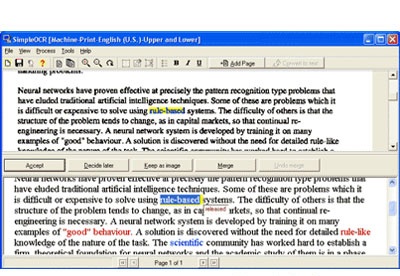
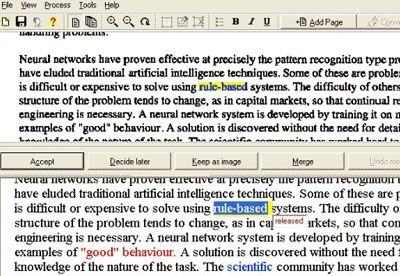
You can free download SimpleOCR 32, 64 bit and safe install the latest trial or new full version for Windows 10 from the official site.