

Image files are complete DVD's or CD's that are digitally merged into one file. Image files are often created because it is more convenient to them, for example, via the internet. Image files are identified by the file extension, for examples of image files include: .iso, .bin and .img To these image files to read and a cd to burn is the free program ImgBurn.
ImgBurn is a lightweight CD, DVD, High Definition DVD and Blu-ray burning application. With ImgBurn, you can perform a variety of tasks; reading, creating and writing image files. You can also use this software to check whether your burner is working properly and or burned CDS or DVDS also completely legible.
ImgBurn is mainly used for DVD Video discs to create a VIDEO_TS folder, HD DVD Video discs from a HVDVD_TS folder and Blu-ray Video discs from a BDAV / BDMV file folder. ImgBurn is only suitable for Microsoft Windows (or Linux under Wine).
ImgBurn has the following characteristics:
ImgBurn screenshots
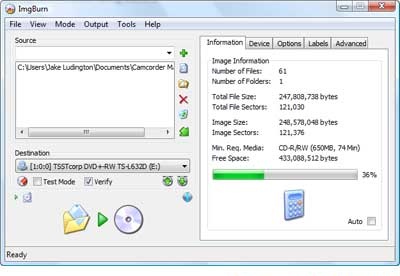
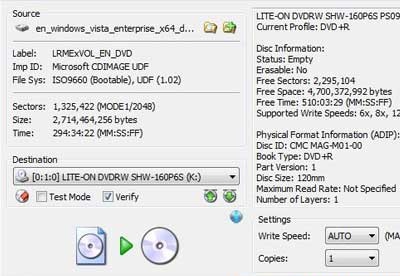
You can free download ImgBurn 32, 64 bit and safe install the latest trial or new full version for Windows 10 from the official site.