





Google Chrome is the world's most widely used browser software. This browser has in a few years time the baton has passed to know to take over of Internet Explorer. In addition to these two browser, however, there are many other free alternatives, such as Maxthon Cloud Browser.
On this page you will find more information about this freeware browser.
Maxthon is a freeware browser for Windows and Mac. Additionally, it also offers free apps for the mobile platforms of Android and iOS.
This web browser uses the cloud to, among other notes, open tabs, links and downloads to synchronise with all your devices and share them with others. To make use of the possibilities of the cloud, you must first create a Maxthon Passport account.
Cloud Push
Images, text, links, and tabs to send messages to Windows, Mac and Android devices.
Cloud Share
Images, text, web links and files to share with friends.
My Cloud Tabs
Always continue where you left browsing by automatically open tabs to sync between your devices.
Cloud Download
Files in different formats to download and to upload to the cloud to backup your devices on store.
Cloud Sync
Sync all of your account data such as saved favorites, settings and data automatically in forms will be filled in on all of your devices.
The developer of Maxthon is in China and in that country this internet browser also many users.
Maxthon 'Snap'
In the Windows version of Maxthon is by default a button built-in to screenshots of a complete web page. You can the screenshot also directly shapes, text, colours and arrows to add before you save it.
Maxthon fast navigation
Maxthon includes advanced features such as web pages open in tabs, navigation with mouse gestures, super drag & drop which keywords directly to the search bar can be dragged and images with a click of the mouse can be saved in a preset folder.
By a URL alias set, you can even faster a site visit by the alias in your web browser. The integrated RSS reader makes it easy to directly from the browser to the latest posts from your favorite websites to read. With the Magic Fill feature lets you view all your personal data with one click of the mouse to fill in forms so that you do not one need to enter.
Maxthon is safe to browse
Maxthon gets security updates automatically via the internet, all browser information with a single click of the mouse are removed, and in the address bar, or show a website has a security certificate.
Maxthon configure
With the help of plugins can additional functionality be added to the Maxhton browser. Skins make it possible to change the appearance change and filter packs can be annoying ads of web sites to block. Maxthon is available in several languages including Dutch.
Maxthon has the following characteristics:
Maxthon screenshots
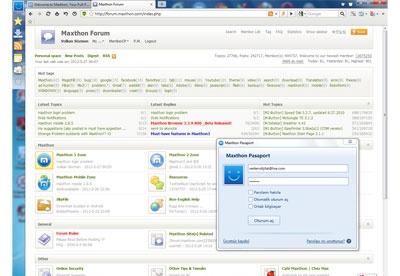
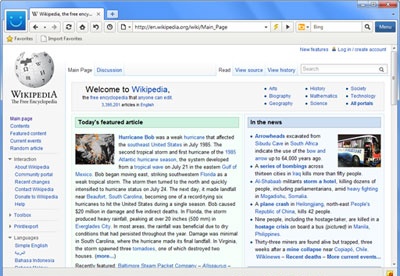
You can free download Maxthon 32, 64 bit and safe install the latest trial or new full version for Windows 10 from the official site.