

The software program that allows you to internet pages to visit is an internet browser called. Ever was Netscape, the most used browser in the world but that position is later overgenoment by Internet Explorer from the moment it is free with the operating system Microsoft Windows is supplied. At this moment, is Chrome the most popular web browser and takes Internet Explorer the second position.
UPDATE 1: Microsoft Internet Explorer eventually completely replaced by a new browser. This browser is since 2015 offered and has the name Spartan .
UPDATE 2: In July 2015 is the official version of this new browser is launched. This web browser has the name Microsoft Edge .
Internet Explorer is a free internet browser developed by Microsoft.
For a long time was Internet Explorer worldwide the most used web browser. This is mainly because the standard was included with the Windows operating system. Because Microsoft required to Windows users a browser choice and because there are better alternatives, Internet Explorer has this leading position will be lost. At this time is Google Chrome the most used browser and also Firefox is very popular.
However, due to the pressure of competition, the latest versions of Internet Explorer have greatly improved. Many features that were previously only in other browsers were found are now also in this program. In comparative tests, leave it on the area of speed, however, usually less good performance than for example Google Chrome. Microsoft is trying with its browser especially to be distinguished in the field of privacy protection. That according to its wishes to the competing web browsers.
Since 2012 is the final version of Internet Explorer 10 available. This latest version is only available for Windows 7 and 8. Users of Windows Vista or XP have to do with the older versions of this web browser.
Quick search
By pressing the CRTL+F key, you can with Internet Explorer to quickly search for a specific word or combination of words on a website. All the words on the site that match your search will be brightly highlighted in yellow.
Visual search
When typing a word or combination in the search bar of the Internet Explorer are also images of the search results is displayed, for example Wikipedia, Amazon and Bing.
Accelerators
From Internet Explorer 8 includes a web Accelerators. Accelerators provide quick access to information such as maps, translations, email, blogging, search results, and more.
Web Slices
With Web Slices, you can subscribe to specific parts of a website. When the information changed, for example, a new bid on eBay, a new goal in football or new forecasts, it is automatically displayed at the top of the your web browser. This keeps you informed of the latest changes without having a website all over again to visit. The difference with an RSS feed is a Web Slice more types of information including layout and formatting can display in your web browser. For example, a picture of a product on eBay or a beursgrafiek.
Internet Explorer has the following options:
Internet Explorer screenshots

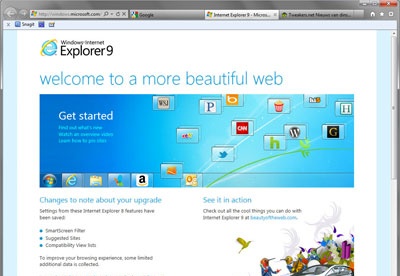
You can free download Internet Explorer 32, 64 bit and safe install the latest trial or new full version for Windows 10 from the official site.