

With a backup program, you can prevent all your files lose for example, if your hard drive fails or when accidentally files will be erased.
There are several free backup solutions available in order to avoid loss of data. One of them is Paragon Backup and Recovery.
Paragon Backup and Recovery is a freeware backup and recovery tool for Windows computers. With this program you can create a complete copy (aka "image") of a partition or the complete hard drive. You can save on an external hard drive that is at least the same storage space as the hard drive in your PC. The backups can be password protected. It is also possible to folders or files, ignore those you do not want to include in the backup process.
When that then is needed than you can with a few clicks the old situation again restoring the saved backup, select with the same program.
You can also create a boot disk for the times when your computer completely fails to start. That's why you go in the main menu to "Tools" and click "Burn recovery media" to.
When you want to make use of Paragon Backup and Recovery you must, however, first, free of charge, to register.
Paragon Backup and Recovery has the following characteristics:
Paragon Backup and Recovery screenshots
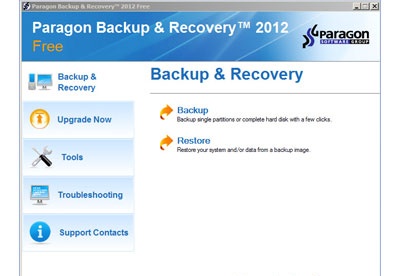
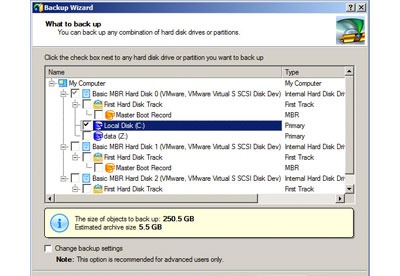
You can free download Paragon Backup and Recovery 32, 64 bit and safe install the latest trial or new full version for Windows 10 from the official site.