

The PCAnywhere application is one of the most used and popular when accessing remotely from one computer to another, as well as to transfer and synchronize files between two different computers.
Access to PCAnywhere is, logically, via password. The problem arises when we have lost or forgotten the access password, because the program will be blocked and we will not be able to do anything. It is in these cases when a tool like PCAnywhere PassView is useful.
Because PCAnywhere PassView allows you to view the access password of the program. To obtain it you just have to run it on the computer where you have the PcAnywhere installed and it will show you the corresponding password.
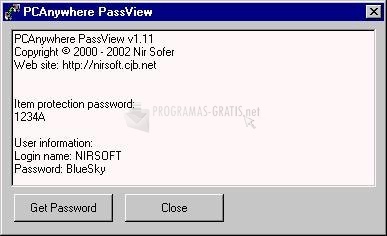
You can free download PCAnywhere PassView 32, 64 bit and safe install the latest trial or new full version for Windows 10 from the official site.