


The time that people liked to keep all of their thoughts to share on public networks like Facebook seems to be over. The free mobile network of Secret gives the ability to use your deepest secrets in absolute anonymity with your immediate network and the rest of the users to share.
UPDATE: The founders of Secret in april 2015 we decided to this service to stop. The reason was that the biggest competitor YikYak is a lot more popular and that the current service did not meet the vision with which the founders began.
The Secret app for iOS gives users the ability to completely anonymously, their deepest thoughts and feelings to share with others. These anonymous messages can by acquaintances again be shared with their friends.
When you have problems with them that you secrets opkropt then the mobile app Secret, the ideal outlet.
Before you use the Secret app is going to use you must first have an account name, password, and phone number. You will then receive a text message to validate your account.
All friends in the contact list of your smartphone are automatically added to your Secret network. You have no ability to manually add people to as this is the network less anonymous would make. You will get to see how many of your connections Secret, but never who they are.
Then you will receive a summary of anonymous messages from all the friends and acquaintances plus the most popular posts of all users. During the usage Secret interactive tips about all available functions and applications.
If a Secret message has a star, the lower left display is a popular message that many likes it has received, or through many other networks in your feed. If you have a post liked is shared with all our friends and within your own network, without that they see who the message has geliked. You also have the option to make an anonymous message on a message to respond. Each person who comments to leave a specific icon so everyone can see the same person twice on the same message to respond. Again, it is not to see which person is behind an icon. The original poster of the secret always gets a crown as icon. When you are ready to make a new message to type then tap the pen and paper button in the upper right corner. It displays a keyboard that allows you to your own secret message types.
For the background of your typed Secret message, you can choose from a plain background or a (private) digital photo. To select a background color, swipe your finger left and right on the screen. By up and down swipe the screen to choose a relief.
To a photo, select tap on the icon of the camera. Then you create directly to a photo or select from the library of your smartphone. Once a photo is chosen you can still be blurred by scrolling left or right across the image to wipe.
You can register on an interesting secret to all the updates such as comments and likes to receive.
If you anonymously secrets to share or like the secrets of others reading, we recommend the Secret to install. The app is suitable for Android and iOS, but unfortunately not yet available in the Netherlands.
Secret has the following characteristics:
Secret screenshots
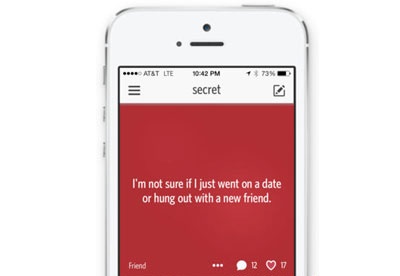
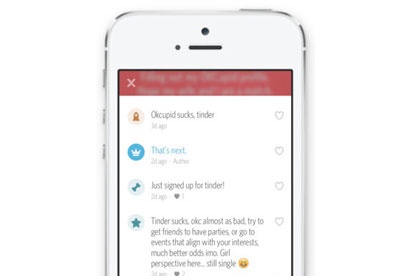
You can free download Secret 32, 64 bit and safe install the latest trial or new full version for Windows 10 from the official site.