

Do you also hate that after some Windows 10 updates, Microsoft suddenly changes your default programs again? Setting the default browser, mail program, media player and more is always an annoying job. Stop Resetting My Apps is a small program for Windows 10 that prevents Microsoft from changing your default apps.
Do you not want Edge as a browser, Mail as a mail program, Photos as a photo viewer, Movies and TV as a media player and Groove Music as a music player? Then you can change this underSettings | System Standard appsin Windows 10 to Firefox or Chrome, Thunderbird, IrfanView, VLC and AIMP for example. The annoying thing, however, is that Microsoft regularly, especially after major updates for Windows 10, tends to turn these standard apps back into its own programs.
Stop Resetting My Apps is a small, handy program that prevents this interference from Microsoft. It is very simple: you click on Microsoft apps that you no longer want to get back as a standard app (and for which you have already installed another program yourself), after which a red sign with a stop hand appears. These Microsoft programs will now be blocked to become the standard app. You can continue to use them, by the way.
Click on the Microsoft programs that you no longer want to see as the default app
If you want to undo it, open Stop Resetting My Apps again (it is a portable program, installation is not required,so save the installation file to start it!). Stop Resetting My Apps is simple but effective.
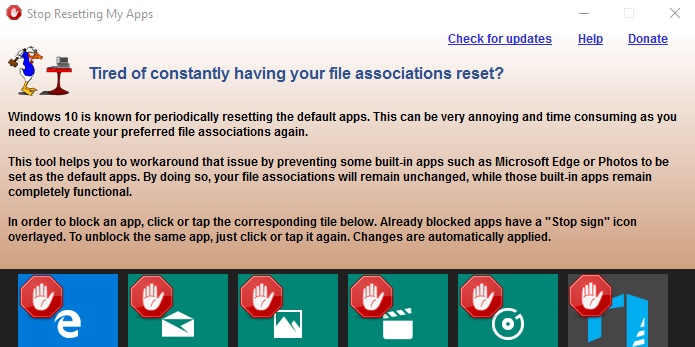
You can free download Stop Resetting My Apps 32, 64 bit and safe install the latest trial or new full version for Windows 10 from the official site.