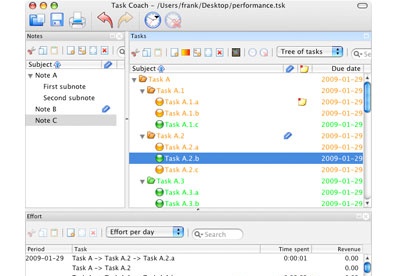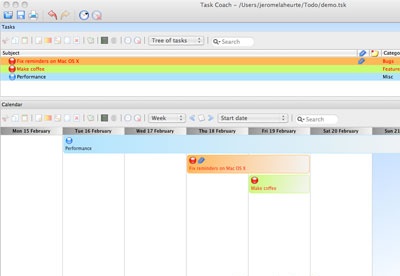Task Coach for Windows 10 download free
Task Coach is an open source program that allows you to personal to-do lists can set it up. The free software makes managing your tasks simpler.
Task Coach is an open source personal task manager program. This simple free software offers support in the management of task lists (to do's).
Task Coach is distinguished from other task manager programs, such as Outlook and Lotus Notes, because it provides support for composite tasks. Many tasks consist of a sequence of multiple activities. Task Coach is designed to also this composite tasks to manage. When the various subtasks have been completed the program noticed and is the main task in the status completed.
The program includes a hours registration tool that allows you the time to projects and tasks spent can capture. To do this, so you have no separate software required.
The versions for Windows, Mac and Linux are free to download. For the iOS app needs to be paid.
Task Coach has the following features:
- Create, modify, and delete tasks and subtasks,
- Tasks contain a subject, description, priority, start date, due date, completion date and an optional reminder,
- Tasks can repeat itself on a daily, weekly, or monthly basis,
- Tasks can be viewed as a list or as boomschema,
- Tasks can be sorted based on task attributes such as subject, budget, remaining budget, expiration date, etc.,
- Various filters for for example, all completed tasks to hide or only the tasks that today's complete should be to display,
- Tasks can be created by an e-mail message from Outlook or Thunderbird to the to-do list,drag and drop
- Attachments can be added to tasks, notes, and categories by dragging it to the task list files, email messages, or URLS,
- The status of a task depends on the subtasks and vice versa, for example, if the last subtask is performed is the main task automatically, if true is displayed,
- Tasks and notes can be assigned to categories that are defined by the user,
- Settings are automatically saved. The last opened files are automatically loaded when Task Coack is started,
- Measure time spent on tasks. Tasks can have a budget. The time commitment can be viewed on the basis of individual effort, per day, per week and per month,
- The Task Coach used file format (.tsk) is XML,
- Tasks, notes, time, and categories can be exported to HTML and CSV. Activities can be exported to iCalendar/ICS format,
- Tasks, time, and categories can be printed. Task Coach prints the information that the current screen is displayed, including applied filters, and planning,
- Task Coach can be from a USB stick, booted,
- Tasks and notes can be synchronized via a Funambol server such as ScheduleWorld.
Task Coach screenshots
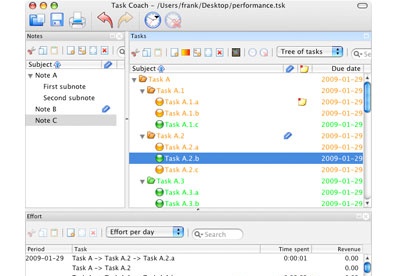
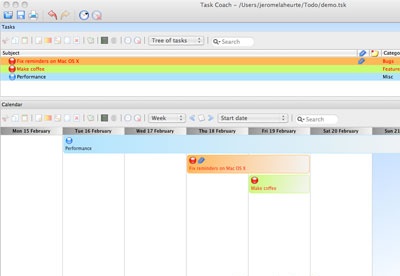
You can free download Task Coach 32, 64 bit and safe install the latest trial or new full version for Windows 10 from the official site.