

To your PC from a distance to be able to reach and use a so-called remote control software necessary. UltraVNC is a popular open source remote control program and thus free to download.
UltraVNC is a powerful, easy and free software program that the screen of another computer remotely to show for it.
UltraVNC also allows you to use your mouse and keyboard to control a computer to take over. You can use the computer remotely as if you were there behind it. The program also supports the transfer of files. This can be done over a local network or via an internet connection. UltraVNC is widely used to support with computer problems without the location having to travel.
Via the integrated chat allows you to communicate with the person behind the other computer. This chat is intended only for the exchange of short messages, and is, for example, are not saved when the chat window is closed.
UltraVNC is free for both personal and commercial use. The program can only be used to connect between two Windows computers. Other operating systems are not supported.
UltraVNC has the following characteristics:
UltraVNC screenshots
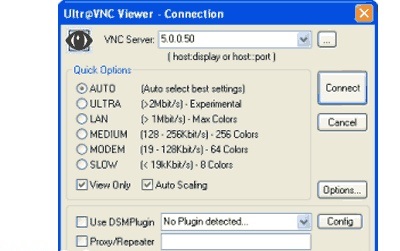
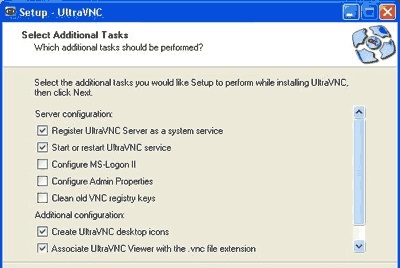
You can free download UltraVNC 32, 64 bit and safe install the latest trial or new full version for Windows 10 from the official site.