

Sometimes programmers are in the position of having to export data of different formats to a database. In these cases, a tool like XLS to DBF Converter is useful, as it will allow you, in a quick and practical way, to dump and migrate the data you have in an MS Excel XLS file directly to a DBF database.
And, as we all know well, so many files of the type spreadsheets in XLS format created, for example, with the Microsoft Excel office program) and database files in DBF format have become true standards in multitude of areas, and its use is increasingly widespread among users around the world. For this reason, a tool like this XLS to DBF Converter becomes a must-have for anyone working with these types of files.
XLS to DBF Converter allows you to read XLS files from old versions, as well as from MS Excel 2007. It allows you to dump the information to the following types of DBF databases: dBase III, dBase IV, FoxPro, VFP and dBase Level 7.
XLS to DBF Converter can also be executed from the Windows command line (to know the use of the parameters to be used, visit the author's website).
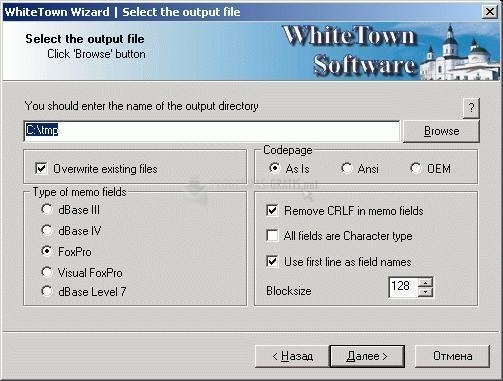
You can free download XLS to DBF Converter 32, 64 bit and safe install the latest trial or new full version for Windows 10 from the official site.