


If you have something nice happens then you will of course be immediately a video or a picture of it. Memories remain forever, but you want to, of course, tangible evidence. Nevertheless, it is the typical video you take with your smartphone is usually good, but not great. Therefore, you should your video on a fun way to edit, so that it even more worthwhile. There is already a wide range of apps to do it and Activity is a welcome addition. Activity is an app to get creative to get started with your videos and photos. You can edit quickly and easily your content and share it directly with others. In addition, Activity is a great way to create fun videos of other users to discover.
Activity is free to use and available for iOS and Android.
Activity is inspired by GoPro and is, therefore, for the adventurous approach. First you need to create an account and log in. You do that with your e-mail address or you can log in with your Facebook or Twitter account. If you are logged in, you will arrive at a main screen with all the possibilities. You will see a range of videos from other users, which, in turn, very inspiring work. At the bottom of your screen you will see a short menu with a few options. If you press the plus icon in the middle, then you will start directly with the make of your video. It is possible to have videos and photos to import from your smartphone, iCloud, Google Drive, Dropbox , or even directly from your GoPro.
What Activity actually does is only the highlights of your videos show. If you have a video imported then it is immediately played. You have to give yourself the best moments, by always clicking on 'Add highlight'. It is possible to a good number of highlights to highlight. It is still possible to have more videos to add and use the highlights to add or photos to use.
If you are everything has been added, then click on 'Create Movie', and then Activity one video of all your highlights. You do not need the length to determine, because the Activity searches for the best length and the best parts of your videos. Then, you select the music that you see under your video to and then you will video all the way off. It is possible to have the original audio of your video's off and if you choose the option 'No Music' will remain the original audio under your video.
You will immediately get a preview of your video and then the video in high resolution. It is still possible to take a description or add tags and friends to add. You publish the video from within the feeds of Activity or you leave the video on 'Private', so that it is only for yourself. One of the most simple ways to adventure videos.
Activity has the following characteristics:
Activity screenshots
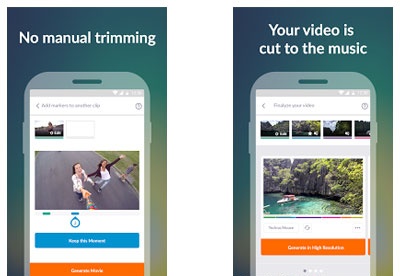
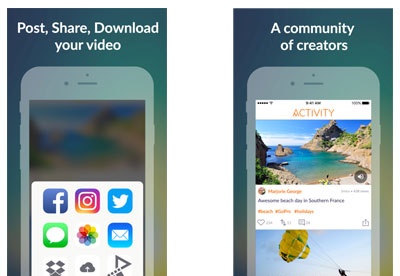
You can free download Activity 32, 64 bit and safe install the latest trial or new full version for Windows 10 from the official site.