


If you have a lot to do, it is sometimes difficult to keep an overview and the chance that you have certain important things to forget is lurking. To keep a log of everything that you need to do and to increase your productivity, is a task list very useful. The easiest is to even to be there a app for on your smartphone. Internetgigant Google, therefore, has a to-do list app on the market. Google Tasks, which is part of the G Suite, is an effective app to do many things on your list to keep up with and even integrated with Gmail and Google Calendar, so your tasks quicker to perform. You create quick new tasks, which will include Google Calendar. So you will not easily forget to perform the tasks.
Google Tasks is free to use and available for iOS and Android.
>There is already a wide range of apps, to-do lists, but since Google Tasks with many other services of Google to link is, is this app really useful. With this app you create to-do lists and set goals for yourself and will help you get it.
>To log in with your Google account. You arrive then at a simple and uncluttered home screen, which is largely white. At the bottom of your screen you will see a blue button to directly tasks to add. You give the task a name and then click on 'Save'. All the tasks you create appear in a list on the main screen and are back to a to-do list to add that you create. Creating a new task list by clicking the settings on the bottom left button. So, for different purposes, different lists and the names of the lists are simple to modify.
The tasks are further organize by date or order. If you click a task, it is possible to find all the details to add, such as the date that the task must be completed, a description, and there are subtasks to add. If a task is finished then tick the circle sure, making the task of the list disappears. It is possible to complete a task check off or one of the subtasks, where the main task therefore remains. All completed tasks will appear in the list of 'Completed'.
In addition to Google Calendar is Tasks to link it to your Gmail account, allowing you to directly from your account, your to-do lists keeps track of. Tasks within the lists, drag and drop, giving you a task simple from one list to another list, drag.
Google Tasks excels in simplicity and that works so easy and efficient, especially because the app is easy to integrate with Gmail and Google Calendar, and you switch easily between these three services back and forth.
Google Tasks has the following characteristics:
Google Tasks screenshots
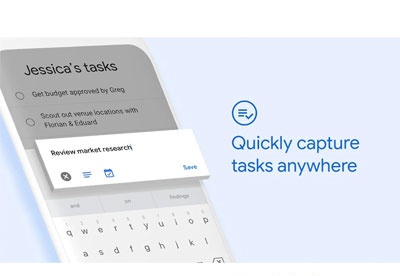
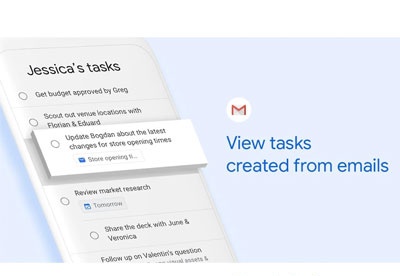
You can free download Google Tasks 32, 64 bit and safe install the latest trial or new full version for Windows 10 from the official site.