

You have a lot of tasks that are regularly in the same way must be followed? For example, someone after hours to call back, after a half hour of data in the computer system to enter or your e-mail every two hours to check? With the free software ADDTimer you can set timers to largely automate.
Sometimes the problem is not that you have to remember to do something, but that you the time in which this must happen, forget it. Like for example, checking your e-mail or the phone of an appointment within x number of hours.
With ADDTimer set various countdown timers. This can be next to each other started so that you have multiple tasks that need to be followed at the same time keeps track of. This program does not work as an alarm clock, but counts only the hours, minutes and seconds as you have set.
After the start of the application gives you the timer has a description via the integrated text field. Then gives you the number of minutes and seconds that countdown is going to be. By "Speak the Message" checking the specified description by the program read out when the selected time has elapsed.
For many common tasks, you can create a timer, create a shortcut on the desktop to save. After clicking them to start the software automatically with the countdown linked to the entered description.
You have a lot of recurring tasks after a specific period of time need to be followed? Then ADDTimer an excellent tool for the time for these tasks to count down. The software is only available for Windows systems.
ADDTimer has the following characteristics:
ADDTimer screenshots
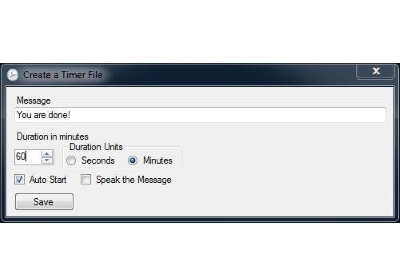
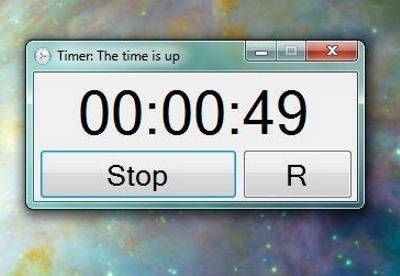
You can free download ADDTimer 32, 64 bit and safe install the latest trial or new full version for Windows 10 from the official site.