

A Windows system restore program makes it possible to restore the computer to an earlier time. All the settings and documents with such a program restore to the situation as it was at a specific point in time. In Windows is a standard function for system restore, but the free Comodo Time Machine offers more extensive possibilities.
UPDATE: The software Comodo Time Machine was last updated in July 2010. Therefore We suggest you to look at another Windows recovery tool that is still actively developed.
Comodo Time Machine is free Windows recovery software. In contrast to the standard system restore feature in Windows, you can with Comodo Time Machine, not to the Windows registry and system files, but also folders with documents, and software programs.
When Windows does not boot up during the boot process press Home to all the recovery options of Comodo Time Machine.
Comodo Time Machine has the following features:
Comodo Time Machine screenshots
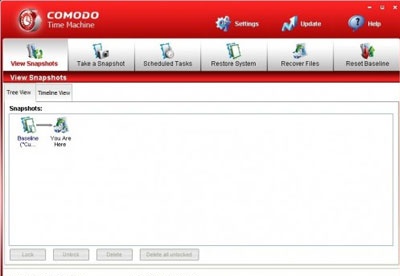
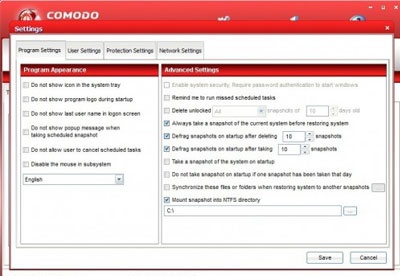
You can free download Comodo Time Machine 32, 64 bit and safe install the latest trial or new full version for Windows 10 from the official site.