

With almost every browser can passwords for websites are stored so that you do not have to re-enter. In most web browsers, such as Firefox and Opera , you can saved passwords via the menu bar access, but with Internet Explorer this is not possible.
When you saved files still want to be able to view it then you need the free program IE PassView to install.
IE PassView is a free program that passwords can be displayed in Internet Explorer are stored. Each time when you set a password in Internet Explorer enter on a website to log in, it asks the browser or password should be saved. The next time that website is visited, need the password to be filled in, but this happens automatically. The passwords are not displayed but appear only as asterisks in the entry field. If you still have the passwords themselves wish to see, you can request it using the free software of IE PassView.
The program displays next to the web address and the password is also the username linked to that. You can also use this program passwords that you don't need more. You can select one or more items from the list of passwords, select and export as a csv-, html-, text - or xml-file. IE PassView supports all versions of Internet Explorer starting from version 4.0.
IE PassView has the following characteristics:
IE PassView screenshots
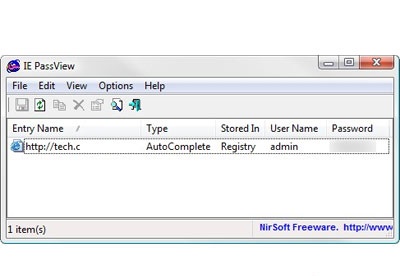
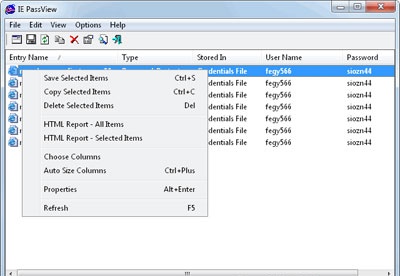
You can free download IE Passview 32, 64 bit and safe install the latest trial or new full version for Windows 10 from the official site.