

During the visiting of harmful websites can, without you knowing it, viruses or other dangerous files installed on your computer. Also, phishing websites tried to get personal information such as passwords and credit card information of visitors to steal.
TrendProtect is a free program that when the results of a search engine, a warning displays when a website can be harmful.
TrendProtect is a free plugin for web browsers that helps you to dangerous websites to avoid.
TrendProtect scans all websites to dangers such as viruses and phishing. When you perform a search with the search engine of Bing, Google or Yahoo is any website in the search results whether it was safe to visit or not. This is done with the help of a red, yellow or green color coding and icon. Red is a dangerous website, green is for a secure site, and in yellow you should be careful when visiting a website. When you with the mouse pointer over an icon next to a search result will appear a popup that explains how the positive or negative qualification is established.
TrendProtect scans billions of websites and explains a comprehensive database of websites with the following information:
TrendProtect has the following characteristics:
TrendProtect screenshots
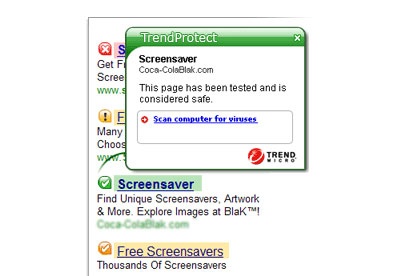

You can free download TrendProtect 32, 64 bit and safe install the latest trial or new full version for Windows 10 from the official site.