



Cutegram is an open source messenger client. With Cutegram you can send and receive messages via the Telegram network (50 million active end users, source: nu.nl). Telegram is one of the biggest competitors of WhatsApp (400 million active end users, source: nu.nl) seen. Cutegram is to use it on desktop environments with the operating systems Linux, Windows, OS X and OpenBSD. This Messenger client, you can now safely and totally free download on our website!
With Cutegram to get a open source messenger client in the house of which the end users the source code behind the service can read. The developers of Cutegram give this to the Messenger client that they have released is safe and has no secrets for the end users. In addition, end users can access their files, such as typed messages, photos, videos, and documents, encrypted exchange with their contacts. In addition, it contains Cutegram the same features as the mobile app of Telegram; everything you sent relate to self-destroying files and are thus within a short time, disappeared.
As soon as you Cutegram has downloaded, you can get in touch with your friends , acquaintances and family, but also with each Cutegram end-user all over the world. But it's not just chatting or sending messages’, because there is much more. The developers of Cutegram have a number of unique features to the Messenger service added that this is distinctive from the competitors.
To begin with, makes Cutegram use of other emoticons. You can Cutegram the same emoticons as on Twitter send to your buddies. In addition, you can Cutegram also make use of even more cool graphics on the latest and improved graphical delights of, for example, Faenza. A very important and topical issue of user-friendliness. And let that be a term that is completely applicable to Cutegram. It starts with the install of the client; there is only one click is needed to Cutegram in use. Once in use, you can within Cutegram easy to swipe your messages, contacts, media and chats. In addition, you can by the so-called ‘Drag & Drop’ principle in a simple way, send messages or media to forward to your contacts.
Another big advantage is that you Cutegram can always use, even when you are not in any way a connection to the internet. In that case, your messages with the help of a local database for you to retrieve, and you can work offline with Cutegram. Messages via Telegram is sent once you reconnect to the internet.
Cutegram has the following characteristics:
Cutegram screenshots

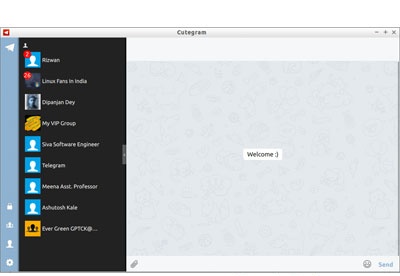
You can free download Cutegram 32, 64 bit and safe install the latest trial or new full version for Windows 10 from the official site.