

Slidedog is a very useful program for those who regularly use presentations to create. There are more programs like this, but the useful part of Slidedog is that it is a simple way to different files and media types can combine. With this software, you can easily add PowerPoint files, PDF documents, pictures, text and video combined together. In addition, you don't have to worry about whether all this will work, because Slidedog is made so, that it is no problem to different formats with each other.
It can only so happen that you at home a beautiful presentation and on the location of your presentation, not or hardly works. There are formats that do not always go well together. So it is often asking for trouble if you have a video in a PowerPoint presentation want to run. With the free software Slidedog, you will not suffer from it. With this software, your presentations become a feast to watch. Slidedog makes use of the drag and drop principle. This means that your files are simply in the program drag. PowerPoint also work according to that idea, but Slidedog is still a lot more stable and especially more comprehensible and thus a very good alternative to PowerPoint.
Slidedog works also very easy. You drag the files in to the program and makes those files then a presentation playlist. A playlist in the order that you want the files to play. In addition, you can make use of the two screens. There is the large screen on your laptop when the presentation is playing, which the audience sees on the screen or the wall in which the presentation projects, and a smaller screen, which only you have the playlist and the set timecode, see. With that internal timer you can see exactly where and how long you can talk. When you view your presentation click on the Start Show and the list starts playing. Another handy feature in Slidedog is that you have multiple presentations, one behind the other can prepare.
Slidedog is not only useful for your presentations, but is also very interactive. You can very easily with your audience to communicate, if you want. With a built-in option, you can make your presentation, or a part of your presentation, for example a photo, with your audience, so that it on their own device. In addition, you can also with third parties, chat, polling, send and according to the feedback of your audience on your own device. To make it even easier to make is in addition to the software an app for your smartphone, allowing you to remotely your presentation can do or the different files can go. There is also a paid version, which allows you additional options, such as the setting of a background, but really need not.
SlideDog has the following characteristics:
SlideDog screenshots
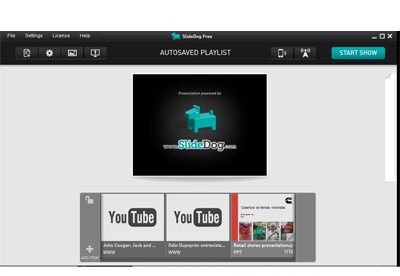
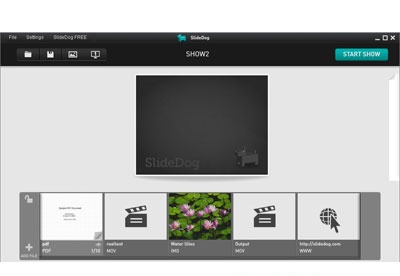
You can free download SlideDog 32, 64 bit and safe install the latest trial or new full version for Windows 10 from the official site.