



When you work with a separate SD card, for example, for your Raspberry Pi, or any other form of storage, it may happen that a device does not work anymore, because for some reason something from the storage is removed, such as a disk image (.img file). There are several programs that allow you to a .img file that you can restore, including the Etcher. This is an open source program that allows you such files with a few simple clicks to recover. You can continue to use an operating system on a SD-card or USB-stick to convert.
The Etcher is a free application, available for Windows, Mac OS X and Linux.
It may happen that when you, for example, a Raspberry Pi has purchased a blank SD card. You must then prepare for the computer can use. You have to do that with the Etcher.
The installation file is relatively large, but it downloaded fast, where your operating system can choose, and installed. Then with the program to get started, you have the storage need where you the operating system or the .img file on, and one of those two files yourself. After that you open the Etcher. The program is very simple and looks well-structured and graphically beautiful. You will see three important steps, which the operating system or the .img on your SD or USB.
You click to begin on the ‘select image’, which allows you to .img file that you need and that somewhere on your hard drive. Here you can choose from different file formats, such as .img, but also ISO and ZIP files. This is handy because if you need the files that are compressed not first extract. Then select the drive, such as SD, USB, or Flash drive. Then click on Flash, the last option. The Etcher then goes to work, where you have a while the command should accept. You can see in percent how much is transferred, how long the process still takes time and you will see also what speed is being used. The faster your SD-card or USB-stick, the faster the whole process goes.
Useful is that with the settings of the Etcher, what adjustments you can make. You can check the box that you have your SD-card or USB-stick immediately detach link if the file is installed, and that it is validated if the override is successful has happened. The program will look again for you if the process went well, so that no errors occur. You can also create a bootable SD-card with the Etcher, so that you have your computer or laptop and reboot. The Etcher is a very simple program, that allows you to rapidly result.
The Etcher has the following characteristics:
The Etcher screenshots
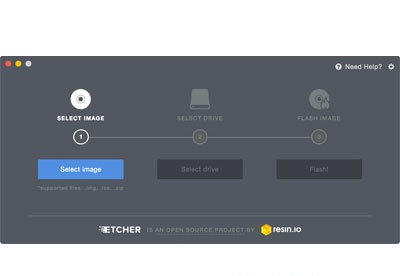
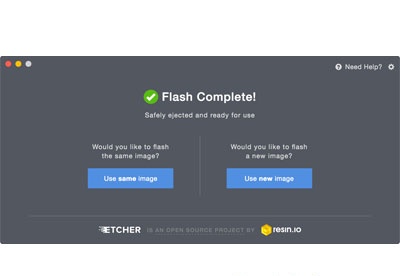
You can free download Etcher 32, 64 bit and safe install the latest trial or new full version for Windows 10 from the official site.