

When you do not have Microsoft Office with Excel software has been installed, it is still possible to access Excel spreadsheets by using Excel Viewer. To create or edit Excel spreadsheets, however, you need for other software.
With the Excel Viewer from Microsoft that you can use all the Excel spreadsheets open and view without that you have Microsoft Office. It offers a simple interface that allows you to spreadsheets. Useful for when you have an Excel-file by email or otherwise will receive, but do not have Microsoft Office installed.
When you also Excel spreadsheets to create or edit you will need for other software. Excel Viewer is free to download from the site of Microsoft.
If you look for software that you also Excel files you can edit and create then we can suggest you to Apache OpenOffice to download.
Microsoft Excel Viewer has the following features:
Microsoft Excel Viewer screenshots
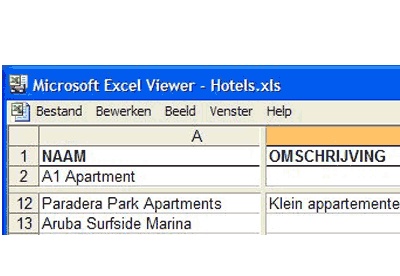
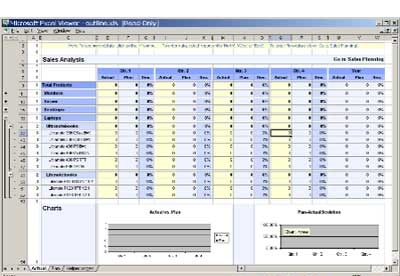
You can free download Excel Viewer 32, 64 bit and safe install the latest trial or new full version for Windows 10 from the official site.