



Prism is an application developed by Mozilla, the creators of Firefox. Prism is a solution to make web sites quickly to be able to load. Prism is a browser but it shows the web page completely bald again, so without any disturbing elements, such as a search bar or any icons.
UPDATE: Prism is, since 2012, not more developed. Because web browsers are getting faster and faster, is the need for this kind of applications decreased.
Prism is a special free browser. With this browser you can use your favorite website as an icon on the desktop of your PC. When you click on this icon to open the website immediately full-screen. So without the distracting elements of a web browser, including icons, search bar, url, status, etc.
With Prism, you can so quickly have all of the functionality of a website as intended by the creators of that site experienced without the distractions of a regular internet browser. You can also web applications, set up right at the startup of the computer automatically will start.
Another useful feature is that certain links geasocieerd can be with a web application. This will launch a mailto: link, normally the default e-mail client. With Prism can be configured that when clicking on a mailto: link automatically to your webmail such as Hotmail or Gmail started.
Prism has the following characteristics:
Prism screenshots
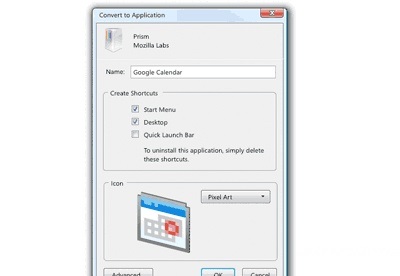

You can free download Prism 32, 64 bit and safe install the latest trial or new full version for Windows 10 from the official site.