

Daily you can send small files by email, msn or browser. But what do you do if you have files of fifty megabytes or more to send? There is only one real reliable and fast way: ftp. We look at FTP Voyager.
Voyager uses a lot of extra windows which makes it quite difficult to follow. The progress of the download happens in a separate screen, but also the task scheduler has one. Both windows stay open if the main program exit. Annoying is that if you want to add files to the task scheduler, this is only possible if you use the task scheduler to have activated. In addition, it crashes the task scheduler under Vista. In Windows XP this does not happen. Ftp Voyager does not work intuitively. You must search and try to figure out how everything works. But then you get plenty of possibilities here for back. There is a clear certificaatmanager, that you certificates you can create and accept. Those who are not familiar with the existing ftp commands on the journal window fly, by double-clicking on it will soon find out. Also offers the package secure connections.
FTP Voyager screenshots
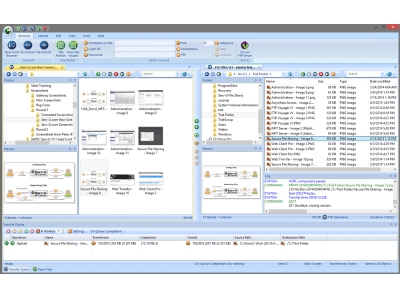
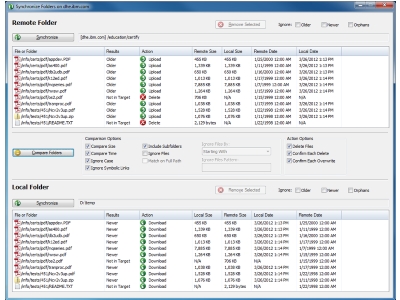
You can free download FTP Voyager 32, 64 bit and safe install the latest trial or new full version for Windows 10 from the official site.