



Google is continuously working to make the world map. Google Maps is already very well known and is widely used for somewhere to navigate. The cars of the techgigant are a regular part of the streetscape. In addition to Maps, Google has yet another service that the effort of use it is worth, namely Google Street View. Explore the most beautiful places of the world and not just outside on the street or in nature, but you will even be virtual within museums, stadiums, restaurants, hotels, shops and more. As you can see immediately whether something is worth in it really to visit or where the nice streets in a city.
Google Street View is free online and as an app available for iOS and Android.
Google Street View works on the basis of your location, and will immediately many of the beautiful buildings, streets, and more near you. Of course, the app has a convenient search function to other places in the world to search.
As soon as you open the app you see at the top of the search panel, but just below, in a number of categories, which allows you to your surroundings in a fun way, explores. You will see several featured contentgalerijen and collections of Google in your area. In addition, you will find content from Google itself, together with the content of other users. The 360 degree photos. If you have a photograph then you will see all useful information and with your finger move the image 360 degrees, so all of the sides. The location is shown on a map, and you are sharing the photo and the location with you via messenger or e-mail.
When you click on the map, all available locations are displayed with red dots and there appears a yellow puppet, and if you click there you will be virtually to that location and then view the entire environment in 360 degrees. Nice is that in addition to make a distinction between the streetscape and the interior of well-known sights such as the Rijksmuseum, Rotterdam's Central Station, or the concert hall, that Google interactive has made and you quickly get a closer look. You zoom with your finger, simple in or out on the map. The app makes continuous use of GPS.
Further, it is possible to make a contribution to Street View. If you have beautiful 360 degree photos has made then that this simple Street View to add. You make those pictures with the camera of your smartphone or with a special app that is suitable and with a simple click you can upload your photos. It is useful to have a private profile, so all of your 360 degrees photos to manage.
Google Street View is a fun and dynamic way to look around in your surroundings and in the rest of the world.
Google Street View has the following characteristics:
Google Street View screenshots
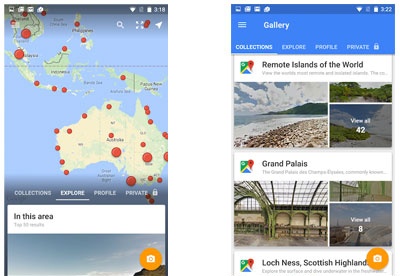
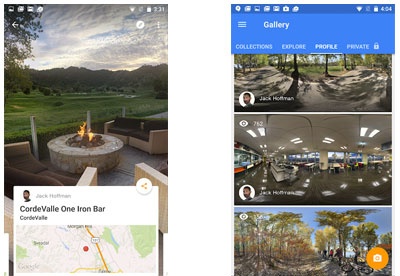
You can free download Google Street View 32, 64 bit and safe install the latest trial or new full version for Windows 10 from the official site.