

One of the most heard complaints by the use of a smartphone is that the battery is quickly empty. That is of course a bit depending on what you have with your phone, but the fact is that many apps are a drain on the battery of your smartphone. Good news then for users of Android-devices, because with the app Greenify, you can save the battery life of your device easy to extend. So you can get longer with your battery.
Greenify is free to use and therefore only available for Android.
Are you ready to have before the day is over the battery of your smartphone to have to charge? You can change the settings of your phone personalize your phone and also notifications off, but you can also use this handy app to download. Greenify looks namely which apps on your device a lot of your battery questions. The app puts these apps in a kind of hibernation, when they are not used anymore.
The hibernation of Greenify is a lot more effective and stronger than the standard sleep mode on Android. In this way you save a lot on your battery and your phone is also much smoother to use. It runs less quickly. You must, however, in the auto doze enable and the app also give permission to do his work.
When Greenify your apps in sleep mode, you can also fast, if you have a weather app want to use. From Greenify, you can they quickly start back up. The nice thing is that Greenify can think and respond on your use. Apps that you frequently used, to be at a given moment, not more quickly in the sleep mode. Also Greenify is a handy feature that allows you to by app on your phone, the energy consumption can see and that, if desired, a per-app can reduce.
You can also be a per app setting which may or may not be background work and so you can also display the duration of your battery life. When you use the app for the first time, you will get a small lesson in what apps you better have on in the background can run, such as Whatsapp, and what it is not a problem to turn them off.
Also your privacy is assured, because Greenify collects and stores no personal data. The app only works with the much needed information and doing purely what it's designed for. Honors you had root access to this app to use, but that's been a while not need. You can Greenify just install, start-up and run with it. A very simple way to extend your battery life and less rapidly with an empty battery.
Greenify has the following characteristics:
Greenify screenshots
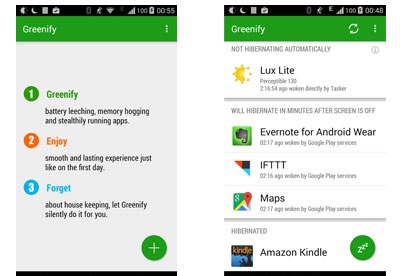
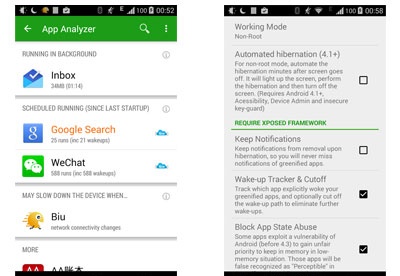
You can free download Greenify 32, 64 bit and safe install the latest trial or new full version for Windows 10 from the official site.