


There can be different situations where it is helpful to bring a picture or video of what is happening on the computer screen is shown. If you want to explain how a program works, if you have spoken text in a document to add, or when you work together on a design project. Jing is a screen recorder which also has a free version you can download.
Jing is a computer program that allows videos (screencasts) or images (screenshots) can be made of the computer screen. You can with a movable part to indicate which part of the screen should be included.
With the free version of Jing is it possible to be able to take videos up to 5 minutes. When you have long movies to record you need to pay for the pro version.
Jing has the following characteristics:
Jing screenshots
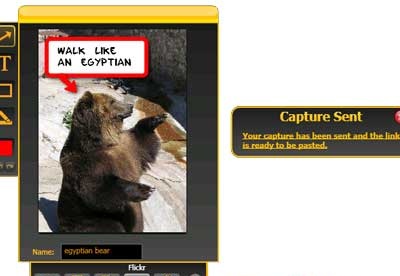
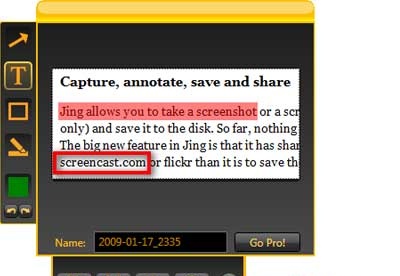
You can free download Jing 32, 64 bit and safe install the latest trial or new full version for Windows 10 from the official site.