



Miro is a free open source media player. Advantage of Miro is that, videos also can be played that are located outside of the Miro platform, such as the popular video site YouTube. In addition, you can also free video movie download via BitTorrent. Also offers Miro the possibility to play videos on the hard drive of your PC.
Miro is an open source all-in-one media player that allows you not only play videos but can also search, download, convert and sync. The software is suitable for Mac OS, Windows, Linux, Fedora, Ubuntu and Debian operating systems.
Miro is a free application for the retrieval and playback of internet video channels (video, podcasts, or video RSS). Miro is easy to use and gives a good fullscreen video playback. Miro plays almost any video format without problems, including: Quicktime, WMV, MPEG, AVI and XVID.
Miro can convert your videos to a format that is suitable to play on your mobile devices such as the iPhone, iPad, Android smartphone, etc. To do this, you only need one of these devices to selcteren in the menu, all settings are then automatically adjusted to the suitable size. When you only need this functionality, you can also the Miro Video Converter as a separate program to install.
Other than small videos of moderate quality on sites like YouTube, Miro videos are usually high quality and on the entire screen shows. The program to download complete video before viewing so that the videos don't lag while playing.
With Miro, you can not only search for videos in sites like YouTube, Daily Motion and Blip but you can also have a keyword set so that you have all new videos will instantly receive as soon as it on a video site to be placed. You can set up to automatically a series via BitTorrent is downloaded as soon as a new episode posted online.
Audio and video files on the hard disk, you can play on any other computers on the same local network are connected. When you are on both computers, this program installs and media files share can you can stream or download on a different pc.
In addition to the free music and video you can purchase music purchase in the Amazon MP3 store without Miro to leave. Also Google Play is integrated to apps to purchase which is then automatically synced with your mobile devices.
It is additional easy to this program a try if you are a fixed user of iTunes. You can from Miro to the same music and video folders refer to as iTunes to have this readily available. No files are copied or added to it, so when Miro you for some reason don't like it then you can without difficulty back to switch to iTunes.
Miro has the following features:
Miro screenshots
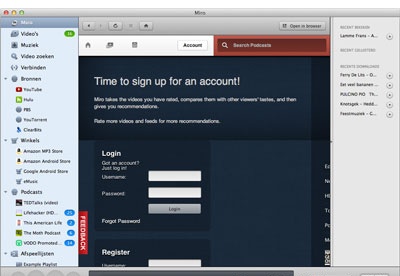
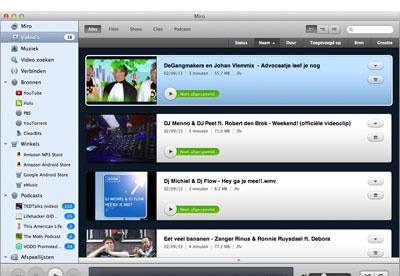
You can free download Miro 32, 64 bit and safe install the latest trial or new full version for Windows 10 from the official site.