


For the manage of a smartphone on a computer, by the manufacturer's standard control software was developed. In the case of Apple, for example, that iTunes. Fortunately, there are also free alternative smartphone management tools such as MoboRobo.
MoboRobo is a freeware Windows program to Android phones to manage. In the past, the program was also suitable for the management of an iPhone, but that is not the case anymore.
From this program you can use on Android operating systems, among other folders to search, manage apps, make backups and synchronizing data.
MoboRobo supports the establishment of connections through both USB and Wi-fi. The program leads you step by step through the settings to the correct connection.
Once the connection is established, you will see the home screen an overview of the connected smartphones including information about free and used storage space, and statistics about installed apps, contacts, images and videos.
There is also an option available to between devices to switch between them. This function is useful when there are multiple phones with one computer connected to it.
Through the six tabs at the top of the window to open the administrative functions per category. These are divided into "apps", "images", "videos", "themes", "music" and "data" (among other dialing information, contacts, and text messages). Via the data tab it is even possible to send SMS-messages to read, to type and send. In addition to viewing and managing smartphone data by category you may also at one time a backup of all the selected categories.
This free software is especially useful when you are not satisfied with your current smartphone administration tool, or when you use your Android phone from one program to manage.
MoboRobo has the following characteristics:
MoboRobo screenshots
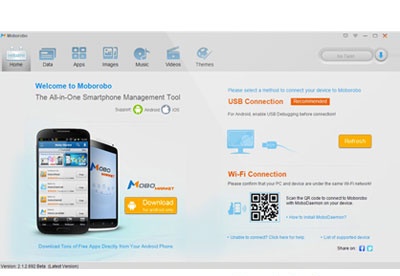

You can free download MoboRobo 32, 64 bit and safe install the latest trial or new full version for Windows 10 from the official site.