

PDF is a widely used format for documents because it is system-independent and it is difficult to make later changes to it, which is an advantage if you, for example, contracts or other official documents forward. It is not possible to use the free version of Adobe Reader a PDF. There are fortunately other free solutions. PDF Creator is together with CutePDF is one of the most popular free tools to create a PDF.
Owners of a MacBook from Apple have by default the ability to create PDF files from any program. This function is part of the Mac OS operating system. When you use a Windows computer, you must first install software to convert PDF's to create. PDF Creator is open source software that you can use from almost any Windows program to create a PDF. You can do this by file, print, choose PDF Creator. The program functions as a virtual printer.
So you can use PDF Creator from amongst other Word, Photoshop, Excel and a web browser to create a PDF file. Unlike some other PDF writers using PDF Creator no watermark on the created PDF-files are left behind. PDF Creator is only suitable for Microsoft Windows. PDF Creator can also free and legal to be used by commercial organisatiaties. You can set the created PDF files not by others adapted. In addition, you can use the files with a password protect and encrypt with 128 Bit AES encryption. With a digital signature you can specify that you are the author of the PDF file. By default, PDF Creator open source PDF reader called PDF Architect first installed. With this open source tool from the same creators, you can not only open PDF files, but also perform basic editing tasks such as merge, split, or pages from a PDF file, delete.
PDF Creator has the following options:
PDF Creator screenshots
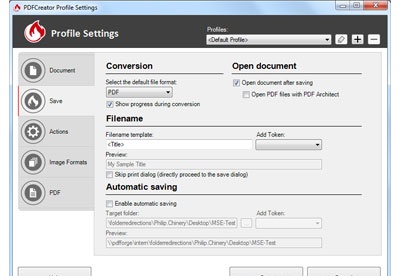
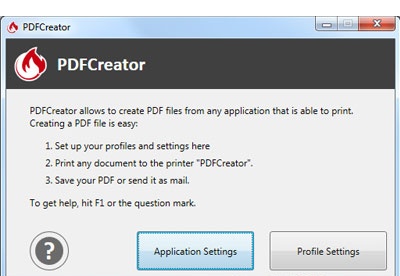
You can free download PDF Creator 32, 64 bit and safe install the latest trial or new full version for Windows 10 from the official site.