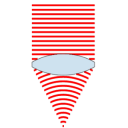

If you want to email photos on your Android phone, they will not be automatically resized (which the iPhone does, for example). That is inconvenient because you sometimes send too large photos of multiple mbs. With Send Reduced this problem is easily solved and you can automatically reduce photos before sharing them.
It works very easily. If you want to share a photo on your Android smartphone, choose Send Reduced from the list, which in turn asks which app you want to use to send the photo. If you choose for example Mail and you always let this do it, the next time you send an image via Send Reduced, your mail app will open automatically. With one click you can then send a reduced photo to friends and family.
If you open the Send Reduced app yourself, you can adjust the maximum resolution and JPEG quality yourself if you wish. Send Reduced is a small, handy app for easily shrinking your photos before sharing them with others (so that their mailbox is not full and your data limit is not reached quickly).
You can free download SendReduced 32, 64 bit and safe install the latest trial or new full version for Windows 10 from the official site.