

To make sure that important files are not going to lose the best you can do regular backups of this. This can of course manually, but more efficient and faster it is to automate.
Simple Data Backup is a free program for performing automatic periodic backups on your Windows computer.
Simple Data Backup is a free backup tool for Windows.
You can manually backup is running by clicking the shortcut on your desktop to click, but you can Simple Data Backup periodically backups or automatically every time at login. You can set the program to automatically perform an action after the backup is completed. So you can use the Windows operating system shut down, log off or sleep mode enable. For each backup job you can create a separate shortcut on the desktop to create. You only need one time to set up which folders and files you automatic backups to make. Then, specify a destination folder, and you can optionally enter a name for the compressed file. Simple Data Backup will every time this set-up task to run when you click the shortcut click.
Unlike many other programs, it can also make backups of files by other processes in use.
The backup files can be saved on a different hard drive, a flash memory, a network drive or a CD/DVD. You can not do this in the same structure as the original, but you can also use the data to compress to ZIP or 7Z format.
As the name already says, is Simple Data Backup a simple, but effective, tool that allows you to without too many frills manual or automatic backups can run.
Simple Data Backup has the following features:
Simple Data Backup screenshots
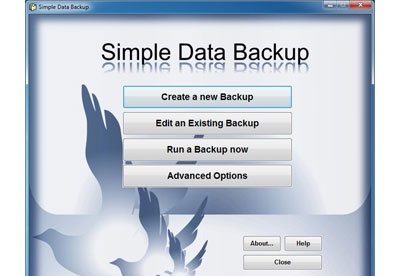
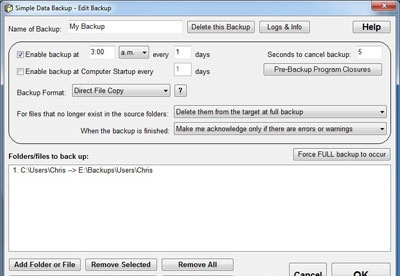
You can free download Simple Data Backup 32, 64 bit and safe install the latest trial or new full version for Windows 10 from the official site.