


The chances are that you have multiple e-mail accounts . But you will still switch back and forth between your different accounts and that will cost you a lot of time and effort. With TypeApp you manage all your accounts in one place. The app works very useful, all the accounts are easy to set up and all your accounts you get notifications for new messages and other options.
The e-mail client of TypeApp is completely free to use and available for iOS, Android and Amazon Kindle.
TypeApp looks beautifully designed and is very user-friendly. It includes all the features of such app may expect and you don't even have to pay for it.
If you are using the app for the first time, you will see a list with an overview of all major e-mail services. You make it your first choice. For each account that you add, enter your credentials, including your user name and password. TypeApp will then verify your account, after which you have some personal information, such as your full name and possibly a description of your account. Then log out the app directly in to your account and you will see your inbox appear in the app. You can do this with multiple accounts and there is no limit on the number of accounts and the adding of an additional account, you can do by on your current account, clicking and then choosing 'Add account'.
Still, if you are in the top left corner on the current account, and then that again does, you'll see the menu with all your accounts. How to click on the desired account and then direct you to the appropriate account charged. If you than per account, on the inbox logo is clicked, you will see the menu of your account, including the inbox, spam, sent messages, and more. By a mail, swipe left, it is possible an e-mail to delete, or as read to mark it. If you swipe right then you can later read or you will get the options to directly reply to a mail, delete, forward and more. Actually, all the usual features.
TypeApp supports Imap, Pop3 and Exchange, and these settings are automatically configured. All your accounts will get the same appearance, which is pleasant to work with. Of all of your accounts, you will receive push notifications, for example, if you have a new message has been received. Messages are to snooze, there are sounds or a vibration in messages and you do that separately for each account.
Your e-mails are to organize categories, the e-mails look organized and it is possible to toggle between a day and a night mode. Furthermore, the font and the font size to customize and add your logo so that it is always at the bottom of a new mail appears. In addition, you can print directly an e-mail and is it possible to use the app offline. Your e-mails are protected with a password or Touch ID.
TypeApp has the following characteristics:
TypeApp screenshots
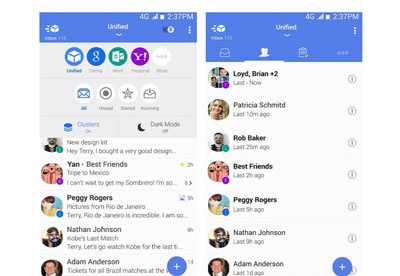
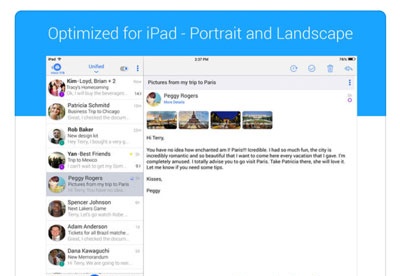
You can free download TypeApp 32, 64 bit and safe install the latest trial or new full version for Windows 10 from the official site.