



The internet will always remain a grey area, it was never certain whether something is safe or not. To make it as safe and easy as possible for yourself, when you wish to transfer files, Digify is a very good option. With this app, you can have a secure way to share files and you always remain in control of these files. The program offers you different possibilities to transfer your files to encrypt and restrict. Then you follow the sent files with this app and let Digify, the files themselves after dispatch at a given moment destroy.
Digify is free and available for iOS, Android and online. There is even a special version for Gmail.
With Digify, you can now send files, without you afraid for to have that it fall in the wrong hands or be shared on the internet. The control remains with you. You must log in first. This can be done by creating an account, but is also possible with Facebook, Linkedin and your Google account. Digify gives others limited access to certain files. The receiver can the files not forwarding, downloading or copying, and only to view, under the conditions it has set. It is not even possible to make a screenshot of. After you logged in, the process is similar to sending an e-mail.
You can set up a new message and select with a timer for yourself for a period of time, after which the file or the mail itself destroys. That can be from one minute to one month. You can transfer files, such as photos or a Word document, directly from your phone, tablet or computer to send, but also from Dropbox, Google Drive or Box. Digify gives the ability to a message to add. Then click send and your message is gone. Digify has a handy menu with statistics, where you exactly can see who has which file open and for how long. It is also possible to keep files secure with a password. It can prevent you from a file to the wrong person has sent. Digify can that file recovery. You just click on the icon next to the e-mail address of the recipient and the application ensures that the message and so the file is worthless to the person who has received it.
Digify is free to use, but there is also a paid version, where you have more space and more options. You can also multiple files at once to upload. A handy app, which is a bit the principle of Snapchat applies to the sending of files. The receiver only needs just as you are in possession of Digify to the files to be able to receive and view. One of the most secure ways to transfer your files to send.
Digify has the following characteristics:
Digify screenshots
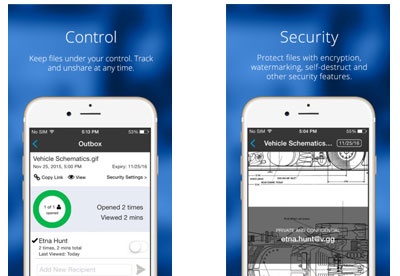
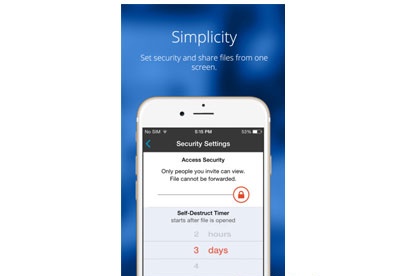
You can free download Digify 32, 64 bit and safe install the latest trial or new full version for Windows 10 from the official site.