

vTute.com Video Tutorial Recorder allows you to capture the video image of your screen, as well as record the sound and put it all together to produce a Flash video file (FLV extension). The main objective of the program is that everyone is able to create your own tutorials or video demonstrations in Flash format, and share them with other users online for free.
vTute.com Video Tutorial Recorder is a standalone application, it runs by itself without depending on installation or external files or libraries. It is completely free and the executable has a ridiculous size of just 50 KB.
Its versatility must also be noted: the program supports various recording modes, several screen resolutions, or even record specific areas of the screen. In addition, the user can define a different resolution for the output video, so that the output can be smaller in size and thus save space. Very useful if we want to include the FLV video in any web publication or software application.
And finally, we cannot ignore the sharing function: vTute.com Video Tutorial Recorder allows its users to upload their FLV demo to the vTute.com website, and share it for free with other online users.
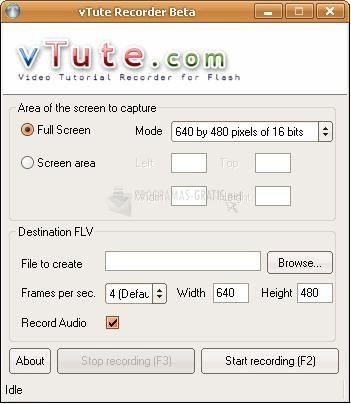
You can free download vTute.com Video Tutorial Recorder 32, 64 bit and safe install the latest trial or new full version for Windows 10 from the official site.