

My xPad is an ideal assistant for the office and for your daily work. It can perform functions of personal information manager, text and notes editor, encryption tools and even calculator.
Do you need to record some kind of personal information, such as email, websites, addresses, phone numbers or small pieces of text? Are you tired of using the Windows Notepad editor for this and eventually have your desktop full of messy text files? My xPad is the solution for all this.
In addition to performing all the functions mentioned above, the program is also able to appear and disappear at any time, according to your will. We summarize below some of its most important features:
· It is an ideal assistant for your daily work in front of the PC.
· Basically it is a notebook, but it has a lot of extra features.
· It incorporates practically all the functions of MS Word, but in much less size.
· Serves as a personal information manager.
· We can protect our information through a password.
· You can save information of various types, such as plain texts, rich text and images.
· We can open it at any time simply by moving the mouse towards it.
· The information is saved automatically: do not fear if the program is closed by accident.
· You have an option to take screenshots.
· Calculator function with basic arithmetic operations.
And to top it off, a magnificent clock and integrated stopwatch.
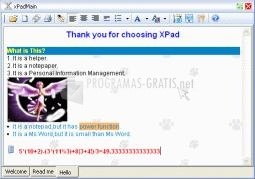
You can free download My xPad 32, 64 bit and safe install the latest trial or new full version for Windows 10 from the official site.