

It is indisputable that in the world of graphic editors, Photoshop is one of the absolute kings, therefore it is not surprising that plugins continually come out to add extras that improve and expand its already wide range of effects, options and tools.
And that is what this ShineOff is, which is a Photoshop Plugin designed to eliminate the artificial brightness generated by the camera's flash without damaging the lips and dentures. Do you have the feeling that the skin of your face comes out with excessive brightness in your photographs? Then you may be interested because it automatically eliminates the brightness of the skin, which is usually generated by the flash of the camera, a brightness that being unnatural is not good.
What the program does is transform the faces and areas of skin and give it a soft, more natural tone, and this without altering the proper tone of lips, teeth or eyes.
ShineOff can be executed on individual images or combined with other Photoshop plugins.
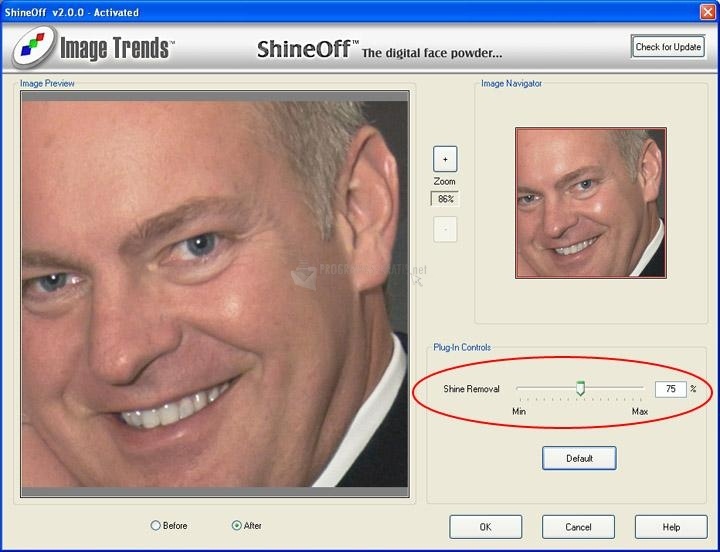
You can free download ShineOff 32, 64 bit and safe install the latest trial or new full version for Windows 10 from the official site.