

HeavyMath Cam 3D is used to record anaglyph video stereo image collected from two webcams, and store the result obtained in WMV format. If some user finds the concept of anaglyph video strange, we will explain it right now.
The anaglyph video technique is the one used in Hollywood movies. In it, two videos taken from different perspectives are mixed into one. Using two 3D glasses with red and blue cyan crystals, the viewer can perceive an almost real sense of three-dimensionality while watching an anaglyph video.
Traditionally, two camera recorders were mounted to collect such a video and the two shots were collected simultaneously. Subsequently, the two videos were processed separately and mixed into one. This process was expensive, difficult and time consuming. HeavyMath Cam 3D makes it very easy.
All you need is two webcams configured with the same focal length. In the program, the preview window shows the anaglyph video to be recorded. If you have the right glasses at hand, you can see the 3D effect from that moment, on the screen of your computer. Adjust the cameras to get the best possible effect, and when you have it just press "Record".
HeavyMath Cam 3D can record these videos in the following formats: MKA (Matroska Video), OGM (OGG Media), or WMV (Windows Media Video). Of course, you will always have control over the quality parameters of the videos.
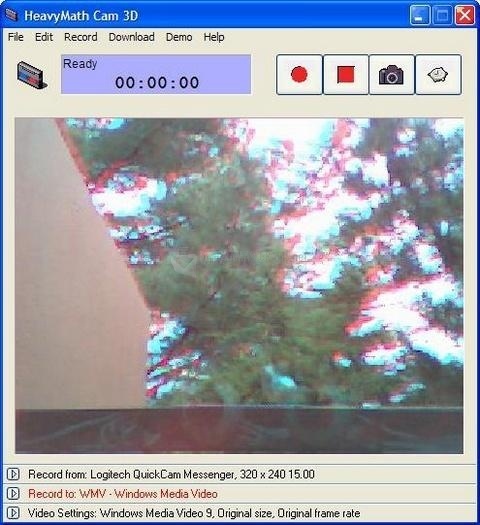
You can free download HeavyMath Cam 3D 32, 64 bit and safe install the latest trial or new full version for Windows 10 from the official site.