

What is better than after your holiday, your experiences and share it with others? The many photos that you are likely to have created lend themselves perfectly for it. With Web Album Generator you can create with minimum effort a gorgeous digital photo album. The program is not designed to allow your photos to manage. It is advisable to use the photos for your album in a separate folder to copy, so you have everything at one time can be selected. For organizing, selecting and copying the desired photos, you can select a program of your choice, such as Picasa.
As soon as you Web Album Generator have downloaded and launched, you will see on the left-hand side the steps that you must go through. With Add photos, add photos to the photo album. When all the images in one folder, you choose for Photos / Import Folder, or Photos. Optionally, you can use the images with the option to Sort Photos in a different order. You can choose from title, date, or file name. Prefer to determine the order? This can be done by holding down the Alt key and the cursor keys to move your photos to drag and drop.
With Add Photos add photos, which you can sort. In each photo a title and a description to specify. So, your audience will not only the pictures but also to read what you have experienced. The next step is the rotation of portrait photos with Rotate Current Photo. The program rotates your photos will not automatically, not even if your camera has a sensor that detects how the device is holding. Go through your selection with the cursor, then it is so quick and easy.
The format of the photo album, you determine all by yourself. Now you can find the album generate with Generate Web Album. You specify how you want the album comes out to see. Such as the title, a short description and the colors to use. The album consists of one or more pages with thumbnails, depending on the number of photos that you put. You can choose the number of thumbnails per page, determining, by the size and the number of rows and columns. Each thumbnail is clickable, then the picture big on the screen. If you want to, there is a navigation bar at the top or bottom posted. Here are the previous and next thumbnails can be seen. So you can skip from one to the other photo.
A navigation bar belongs to the possibilities. Photos must be in its original size in your album, but that is not always advisable. A scaled-down version for a presentation on the internet is more than sufficient. It saves a lot of space and will also upload and preview the album a lot faster. You put the album online, then you can feel free for a larger size choose.
Finally, select the folder where the album should be put down. If you double-click the file index.html displays the photo album on the screen. The complete folder to a portable copy medium, such as a usb stick or an external drive. You can use the directory also burn a cd or dvd, or by ftp to a website drop.
The generated html files you can customize, for example, to make them blend in seamlessly with your website to integrate. That can be a nice job, as per photo is a html file present. More convenient is to advance through File / Edit style sheet Template a few things.
Web Album Generator screenshots
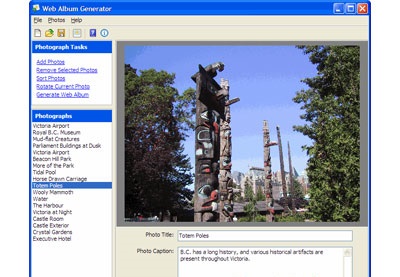
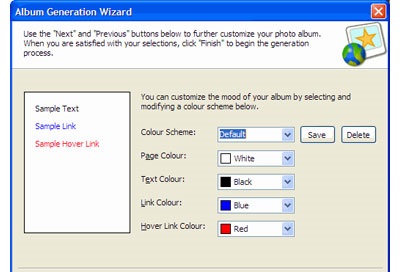
You can free download Web Album Generator 32, 64 bit and safe install the latest trial or new full version for Windows 10 from the official site.