

Making backups is important. If your computer crashes or if your system is infected with a virus, you may have many or even all data will be lost. To prevent that, it is useful to make a program, that enables you to easily backup. AOMEI Backupper Standard is such a program. This ensures that the files on your hard disk or separate partitions stored and put it back easily when needed, such as after a crash or a virus. You create backups on, for example, a dvd, an external hard drive, a usb stick, a NAS or a cloud-based as Google Drive, Dropbox, OneDrive, Box, SugarSync , or more.
AOMEI Backupper Standard is a free application, which is available for Windows. In addition to the free version there is a paid version that offers more options.
AOMEI Backupper Standard is a well-organized and very easy to use program, that also very fast. There is this program an edge over similar programs. If you open the program, then you will immediately have a clear main menu, where you have all the options in a few tabs. In the menu on the left you will see four options: Backup, Restore, Clone and Utilities.
When you go for the Backup option, there are several options. You create a system backup, a backup of a disk, a partition backup or a file backup. If you have a disk backup, the whole drive, a partition backup only a part of the disk, the partition. Furthermore, you also choose a file backup, which you store individual files or folders backup and File Sync.
With AOMEI Backupper Standard you create manually backups or you can set here a certain time, such as a date and a time. The program will automatically make a backup for you. You select what you want to backup and whether it is or is not compressed and the medium where the backup is to be created. Further, it is possible to set your computer after the backup is immediately turned off and the program backups checks and verifies. If you have your system or specific files to restore, then select 'Universal restore'. Backups are also automatically set if you have your system turn on or turn off, so that you do not manually have to do. If the backup is done, you will receive e-mail notification of.
With AOMEI Backupper Standard you even have a backup of the partition where Windows is installed. The program makes use of Volume Shadow Copy Service (VSS), allowing you to backup without your computer or open programs to close. In addition, use the program to hard disks, partitions and files to restore and cloned. In this way your data is really protected.
AOMEI Backupper Standard has the following characteristics:
AOMEI Backupper Standard screenshots
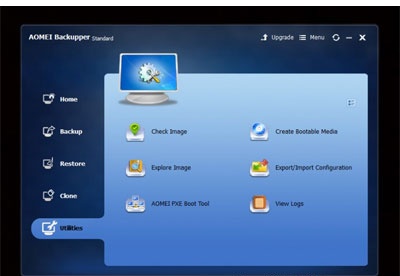

You can free download AOMEI Backupper Standard 32, 64 bit and safe install the latest trial or new full version for Windows 10 from the official site.