

You may know all the necessary of your family, but for many people, that knowledge is limited to the current generation and something that. The complete history of the family is often still a mystery. To your family to know well, it is nice to have in that past, diving and a nice pedigree, so that you know exactly who is with who is connected and how the structure of your family looks like. My Family Tree will help you very well.
With this genealogical application it is easy to create your family tree, you can visualize it with photos, stories, historical data and much more. My Family Tree is free to use and available for Windows only.
When you have your family history well want to explore, is the use of My Family Tree there is a simple way to do it. Even with limited information, you can already get very far. The program is very easy to use, fast to download and easy to install. After you have done that, it is still possible for a language pack to add, with the English. That works so easy.
When you work with the program starts you can choose to have a completely new tree or to a parent project or other data from a GEDCOM file, which is a text file that is used for genealogical data exchange, import.
You begin your family tree by the data of a person to enter, so you have a starting point from which to work. That can be yourself or a family member. You enter here as much as possible personal information, such as name, date of birth, place of residence and place of birth, with whom someone is married, how many children your family has and what their names and ages. It is even possible to record voice audio to add, and you can genetic characteristics such as eye color and her to enter.
In addition, you add easy photos, stories and historical data and other facts. This allows you to specify whether and when a person died or a family member, for example, to another country is moved. Then you have multiple people to add and you can see the mutual relationship of these persons indicate. My Family Tree is automatically a nice pedigree.
My Family Tree even has a special built-in technique for unknown family members to discover to your pedigree to add. In a similar way you will discover historical information about your ancestors. In addition, you can maps to add, and see where your family lived and still lives.
If your tree is ready, you can export it as a GEDCOM file, so that you can publish on a website or blog, or with your family can share. You can also choose your own tree to convert to HTML, so that you this again in a different way to publish.
My Family Tree has the following characteristics:
My Family Tree screenshots

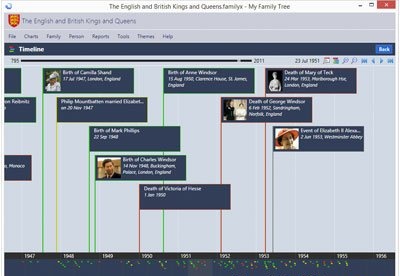
You can free download My Family Tree 32, 64 bit and safe install the latest trial or new full version for Windows 10 from the official site.