

When you bought a new computer, you need to all the software and programs to install. That takes a lot of effort and time. You can all do manually, but you can see the hard work also outsource to Ninite. That is a very useful program, that all this work is doing for you. After you Ninite installed on your new system, you just need all the software checking you to install to your computer and the program does the rest. Ninite offers an extensive range of programs and software.
Ninite is a free program that is only available for Windows.
With Ninite you can install laughing your new software on your computer. The program can handle at one time, a group of software at a time on your desktop to install and that goes pretty quickly. Ninite is a web-based program, you don't need to install.
You go to the website and see a great overview of all the software and programs that you can download. That list consists of the most common and most popular freeware and is divided into categories, such as browsers, messengers, media players, online storage, compression software, and much more, and is always kept up to date, so you always have the most recent versions to install. Check here all software to you to install to your computer, click on the Get Your Ninite, then Ninite can download. That happens in the form of a small installation file. When the download is complete, just click, simply click, after which the program starts the same with the install of the programs and software that you have chosen.
Ninite will not install any toolbars or other annoying add-ons or unwanted programs, and install the software in the language of your operating system. You don't have to do anything, because Ninite handles all the steps from beginning to end. The program looks at how to install the software to your operating system, and will himself make the choice between 64bit or 32bit, so you always have the correct version. The installation itself is pretty fast and you can find the programs all as a shortcut back.
Another handy feature of Ninite is automatically keep track of your software. The program works with special bots, which keep track of the software you use is still up-to-date. When that is not the case, the software is automatically updated. You have nothing to do. When a program is missing, you can indicate this to the makers, so that they may again Ninite can add. Do you want this procedure on multiple machines, repeat, then you can use Ninite Pro, which is where a small amount per month or per year have to pay for.
Ninite has the following characteristics:
Ninite screenshots
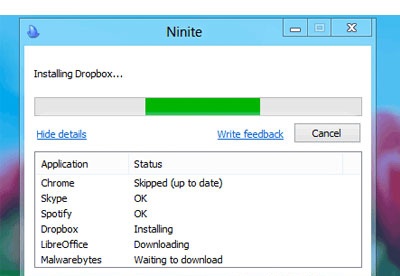
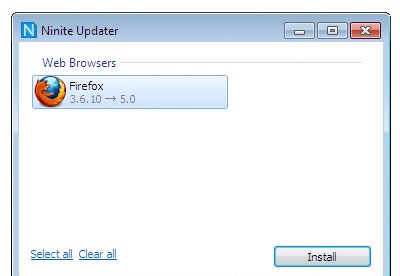
You can free download Ninite 32, 64 bit and safe install the latest trial or new full version for Windows 10 from the official site.