




The time of the old-fashioned paper books is slowly behind us. There are more people that books are digitally read on a computer, tablet or smartphone. To such a digital book (ebook) to view you will first need an ereader to install. There are several free ereaders on the market. CoolReader is one of them.
CoolReader is an open source platform for the display of ebooks. It is available for all the major operating systems for the desktop and there is also a mobile Android app.
The pages on the whole screen or the pages can be displayed larger so you have to scroll through the page. The ereader includes all the standard features you expect from a program such as this. For example, it supports table of contents, bookmarks, and style sheets (css), search for text and alternate fonts (.ttf).
It is even possible to read books that are stored within ZIP files without first extract.
The Android app offers additional functions such as a day and night mode with different colors, backgrounds and contrasts are used. The brightness of the screen can be changed by pressing the left-hand corner of the screen. Also when flipping pages, an animation is displayed and supports the text-to-speech (TTS) that allows you to the books read aloud.
CoolReader supports the following eBook formats:
CoolReader has the following characteristics:
CoolReader screenshots
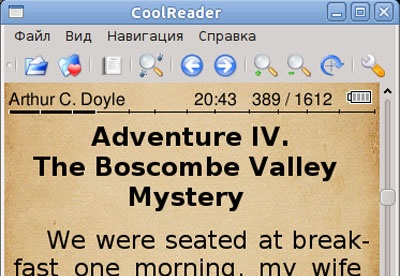
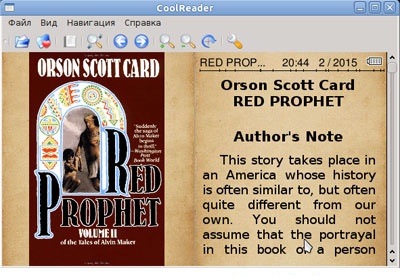
You can free download CoolReader 32, 64 bit and safe install the latest trial or new full version for Windows 10 from the official site.