

When you have a lot of texts to write out, but quickly are distracted can be a big problem. On the computer, it is very easy to spend time on other things than work.
Fortunately, there are a number of software initiatives that this problem is manageable by editors to provide distractions as much as possible dropout. One of these initiatives is the free computer program FountainPen.
FountainPen is an open source word processor for Mac OS. But it does more than just the ability to write something and to make.
The whole layout and operation of the FountainPen is focused on getting as much as possible distractions to take away. So the background of windows black ("Backdrop") so that you don't stray away by all the folders and icons on the desktop are stored.
At the opening of FountainPen, you will see by default a beige background. This seems to be the environment on that of the old-fashioned pen and paper, than the cool black letters on white paper as we have that Word used. This is certainly not a great innovation, but that is not what the developers have in mind. FountainPen should focus on the writing experience improve. If you would prefer a different background, then you can change the color settings, of course, still change. By FountainPen just a number of the functions see the user interface is also very clean which in turn contributes to less distractions. Most of the functions at the top of the Word screen to be displayed, you will probably not even use.
One of the other useful features is the "Goal" button. Set for yourself a goal of a number of words that after a set period of time must have been written. You will then see at the top of the acherm the percentage that is reached from the set number of words. In addition, a countdown clock. Another handy feature is the built-in dictionary. Unfortunately, this contains only the New Oxford American Dictionary and not an English dictionary. The search function is very fast so you can more quickly find words via Google.
There are only a few features not immediately visible. The other functions are accessible via the menu "Composition" and "Edit". The software includes a spell checking and text-to-speech function. FountainPen can be text documents, convert to basic HTML using Markdown. This formatting method is often used for blogs.
In conclusion, FountainPen is a very good choice for people that are not derived want to be and all of the rich features of Word do not need. For bloggers, the program is more particularly suitable since they directly blog entries with Markdown formatting can export.
FountainPen has the following characteristics:
FountainPen screenshots
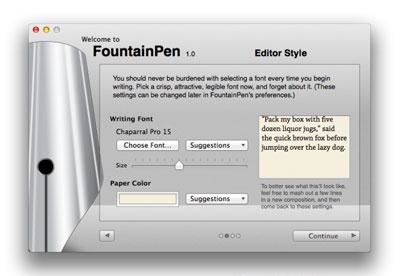
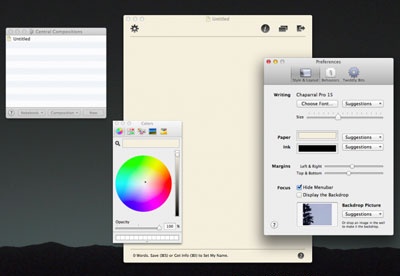
You can free download FountainPen 32, 64 bit and safe install the latest trial or new full version for Windows 10 from the official site.