

Are you looking for an easy Windows program to view photos and if you want more functions than that in the standard image viewer of Windows? Install the free program of HoneyView.
HoneyView is a free program to view pictures and edit. This image tool is only available for Windows. It supports a large amount of file formats and even lets you images inside compressed files without first having to extract.
The software can instantly play a slideshow without having to put together. You simply select a folder with images and the transition effects between the different photos. It is possible to set the number of seconds that each photo is displayed.
The user interface of HoneyView is beautifully designed and even novice computer users will easily be able to appreciate. It offers a number of advanced features of the viewer in Windows does not include. For example, for pictures in which GPS information is stored to the location in Google Maps. Also, images are automatically rotated and you can create bookmarks for favorite photos to create, edit, or delete.
HoneyView has the following characteristics:
HoneyView screenshots
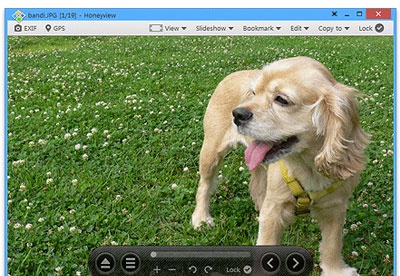
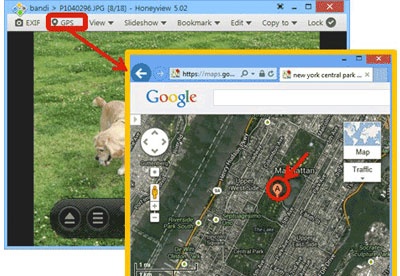
You can free download HoneyView 32, 64 bit and safe install the latest trial or new full version for Windows 10 from the official site.