


In 2013 the word Selfie has already chosen to be the word of the year and no one is looking more at when making a selfie. Almost everyone has himself been ever immortalized with a selfie, a self-portrait, usually photographed with a smartphone. There are already several apps where this can easily fit, and where a selfie is extra beautiful to make and Microsoft is now also a penny in that bag. With this app you can easily create a selfie and your photo will automatically look better. So you have a perfect selfie, you with peace of mind anywhere on your social media posts.
Microsoft Selfie is completely free to use and available for iOS and Android.
Microsoft Selfie is a very simple and sober app, and precisely for this reason, perhaps so handy. The application has a limited number of functions, but that are features that you need for a beautiful selfie. You will not find any superfluous options, and the app does exactly what boring. If you start the app gives Microsoft Selfie, you have the choice to immediately create a picture, a selfie or select a photo from the album on your phone. In both cases your photo in the app.
For optimal selfie says Microsoft, to make use of so-called ‘computer vision technology’. That means that the app is under more intelligent look at your age, gender, skin color, and the exposure of the image, in order to achieve a better result. In practice this means that some wrinkles, puffiness, and unevenness are gone, making your skin look tighter and more natural look.
Under your photo you will find a large number of filters, which you have extra on your selfie back. The filters are a bit similar to filters of, for example, Instagram. If you use a filter over your photo, then it is possible to the effect desired. You have to do that with the slider, which you to the left or swipe right. At the far left is the effect barely visible and when the slider is at the right, is the one hundred percent to see. Then it is possible to under the button ‘Compare’ the edited photo and the original photo to compare. If you are not satisfied, you apply it more quickly. Further, does the app to noise reduction, in which there is a special mode is enabled if there is not enough light, so the image is better.
Last, turn your selfie on your phone and immediately share them on your social media or via your favorite messenger or by e-mail. Within a few seconds you can of your ordinary selfie, a beautiful self-portrait made, that is so much fun to share with others.
Microsoft Selfie has the following characteristics:
Microsoft Selfie screenshots

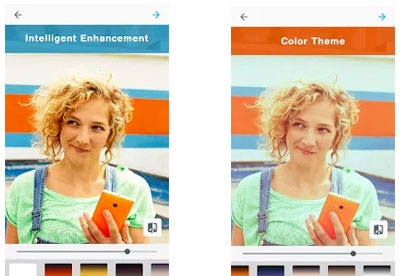
You can free download Microsoft Selfie 32, 64 bit and safe install the latest trial or new full version for Windows 10 from the official site.