

You know it myself. If you are working on your computer, you may be regularly derived, and you go to something else in between. That is, the productivity is not that good. The same applies for the use of apps on your smartphone or tablet. That use is better in the right direction and that you can do with Workflow. That is a handy app that tasks in different other apps with each other combines, so their use is optimal. With Workflow, perform tasks and actions in different apps. A good task manager so focused on the apps on your smartphone or tablet.
Workflow is free to use and only available for iOS.
Workflow is an app that allows you to perform different tasks and actions automates. That way, you switch easily back and forth between your iPhone, iPad, and Apple Watch or let the app work with the apps on one of those devices.
The app lets you have more than 200 actions and automate tasks, which, for example, you use contacts, your calendar, maps, music, photos, camera, safari, AirDrop, social media, iCloud Drive and many more. Eventually all tasks and actions together under one simple button, i.e. via the special iOS widget. Thus, it is possible to get quite a lot of actions automatically. That is useful, for example, when it comes to tasks that you do often, so that you do not manually need to perform. Through this widget, the actions are then automatically performed.
Workflow is a pleasant and well-organized app, which offers a lot of possibilities. If you are using the app for the first time, you will get a number of suggestions, which is nice to work with. This will give you all a little insight into the app. Later is the ability to create tasks to automate. How to create animated GIF's from your photos with the app, you get direct send via your messenger, it automatically creates a PDF file from a web site, the app shows you the route to the nearest coffee shop, twitter, you immediately a song you're listening to, photos will be uploaded directly to Dropbox, gives you your location right away to someone else and much more. You create a new workflow by clicking 'Create Workflow' and a lot of tasks and actions in the designated window to drag.
Workflow is designed to make your operating system more effective and especially more easy to use. In addition, it also you probably have lots of extra time on. The tasks and actions you've automated are again divided into categories.
Workflow is a user-friendly app, where you choose a number of standard workflows, which are themselves still to fit are, or where you so completely your own workflows.
Workflow has the following characteristics:
Workflow screenshots
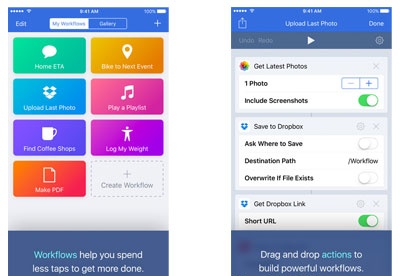
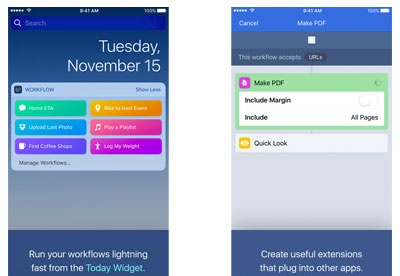
You can free download Workflow 32, 64 bit and safe install the latest trial or new full version for Windows 10 from the official site.