


With the latest smartphones create a lot of beautiful photos, but also pictures can often look a bit prettier. You can do very well with the Nik Collection from Google. That is a set of plugins, which lets you make your photos digital, very nice editing.
This photo editing software is now available for free. Until recently, you had to be there $ 149 to pay for it, but Google, that the package just has bought the software now made available for free, because the company wants to focus on the market of the editing of photos, such as Google's own Snapseed. The software is available for Windows and Mac OS X.
Nik Collection is a very nice addition to your photo editing tools. The file is quite large, due to the extensive plugins. The Nik Collection is a set of seven plug-ins: Analog Efex Pro, Color Efex Pro, Silver Efex Pro, Viveza, HDR Efex Pro, Sharpener Pro, and Dfine. You can use plugins in combination with Photoshop, Lightroom and Aperture (Apple), which is the threshold for it to start working even lower. Nik Collection works very well with another program, but is also free to use. When you have downloaded the software, you can install it. The program will need your own photo editing application, like Photoshop for example. Then, when you are going to work with Photoshop, you can use the plugins from the Nik Collection fast.
Because you have the Nik Collection, the properties of the photo's extra reinforced. These are all plugins that have their own specific character. When you black-and-white photos want to edit, then it's best to opt for Silver Efex Pro. HDR Efex you used for the editing of HDR photos, with Color Efex Pro gives you creative effects to your photos with Analog Efex Pro to get your photos a nostalgic, analog appearance and Dfine for noise reduction. The Nik Collection is very easy to use. When you are in your photo-editing program, you can import photos in the plugin that you want to use. You choose first the correct settings for the plugin in the pop-up menu, that appears if you press the photo button. Then you can choose from many standard options and filters, which you by means of the back-and-forth movement of the bars, to can customize. Then, you can save the photo again.
The Nik Collection is a godsend if you are not satisfied with the capabilities of your current image editor. With these plugins you can make your photos in a convenient and fast way to edit a correction to make, retouching and all sorts of beautiful effects on your photos, so that it looks professional. With the Nik Collection has you suddenly have a lot of extra possibilities. Highly recommended, especially now that you no longer have to pay for.
Nik Collection has the following features:
Nik Collection screenshots
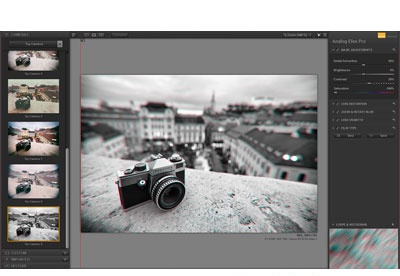

You can free download Nik Collection 32, 64 bit and safe install the latest trial or new full version for Windows 10 from the official site.