

If you want to view on different devices there are different formats and not every format works on every device. Your smartphone requires a different format than your pc or mac. With SuperSimple Video Converter converts your audio and video files to almost any desired format. The program looks minimalist, but works strong and especially fast. To convert, adjust the settings simple, such as the resolution, bitrate, frame rate, volume level and much more. In addition, it is possible to make a whole video to convert , or just a particular section.
SuperSimple Video Converter is free to use and available for Windows.
By SuperSimple Video Converter to use all your videos are now available for all your devices. The program supports all common file formats, such as MPEG, WebM, MKV, AVI, MOV, 3GP, WMV, FLV, RM, MP3, FLAC, MP4, DIVX, XVID, OGG, AAC, and WMA. The software is quickly downloaded and installed.
If you SuperSimple Video Converter open, you are at a home visit, with there really only two options: Open and Convert. If you click 'Open' then click add a file. Multiple files at once is possible and the files come in a row one below the other. Per file, you will see handy information such as the name, length and more. If you file first, want to preview, then click on the bottom of the screen on 'Play', and then the video in an external media player, which you use as a standard is set, is played back.
If you then click 'Convert' button then a pop-up window with the options for converting. Here you select the format of the file where you want the video to want to convert. Default is that MPEG-4 (MP4), but if you click 'Customize', then you will see a list of all available options and choose the desired format. Then click on 'Start Conversion' and your video will be converted.
It is possible to be a part of a video to convert. You click then on 'Adjust' and then gives you a in - and outpoints. The part in between is to the desired size converted. So you get what you want, and no redundant material. In addition, it is possible to have multiple videos together to convert and save as a single file. So you get one long video of all of your loose videos.
SuperSimple Video Converter is really super simple. If you have no videos to import via the 'Open' button then it is still possible the relevant videos in the program to drag. It is still possible to indicate that the original file will be overwritten, but that you have to say. You must be sure that you want to do this.
You make using this program simple videos for your devices and also include Youtube, Facebook, Netflix, DailyMotion, Vimeo and much more. Besides converting videos, the program works for a large part of the audio files.
SuperSimple Video Converter has the following features:
SuperSimple Video Converter screenshots
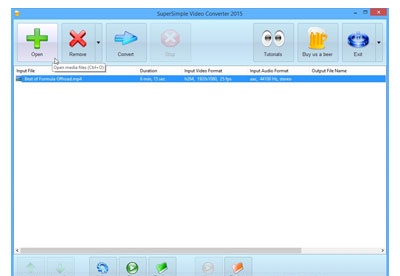
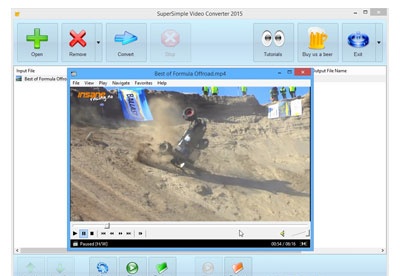
You can free download SuperSimple Video Converter 32, 64 bit and safe install the latest trial or new full version for Windows 10 from the official site.