

Windows Live Writer is a tool that blogging is very easy. With Windows Live Writer, add simple photos, videos, and maps to a blog, that you the story so you can illustrate. But producer Microsoft has its blogtool Windows Live Writer since 2012 no longer updated and therefore now was made open source, allowing anyone who wants to make improvements and adjustments can make. The name was changed to Open Live Writer.
Version 0.5 is now available for download, but for those who want the old Windows Live Writer is also still available. Both systems are even next to each other.
Open Live Writer is now working with the team of Google Bloggers. Hence, there is a lot of experience in-house, which has ensured that Open Live Writer is a very good tool is to have your blog at. The basis of and the principle remain the same. Open Live Writer you can easily post on your blog writing, editing, and publishing. You can also make a blog make offline and when it completely to your liking, Open Live Writer to publish. It is a kind of extended Word for your blog. Open Live Writer is easy to use in combination with popular blogging systems like WordPress, Blogger, TypePad, dasBlog, and much more.
To a blog or post to start you do not need very complicated steps or processes. Easily create a new blog, give a title and save it in Open Live Writer. Then you can get started with your blog. In the message box, type your story, with the text in a number of ways in which to share and which you also own the font. In addition, you can easily make an image of your computer to select or for example, the Microsoft storage service OneDrive, and then click add. The image will automatically appear in your text. When you select a video to add to your blog, then paste just the url from Youtube or Dailymotion in the text and the video will be played automatically. Do you have multiple accounts or blogs, you can advance remember on which blog you want to post, that blog select and go to work.
You can Open Live Writer with your blog all the way to the wish to fill. You can choose from different fonts, colors, or the text to the left or to the right shall be centered, or that it must be aligned, and even tables are easy to add. If you are familiar with the Word program, then Open Live Writer is easy for you and also very recognizable to work with. During the writing, you can already see how your blog will look like.
Open Live Writer has the following features:
Open Live Writer screenshots
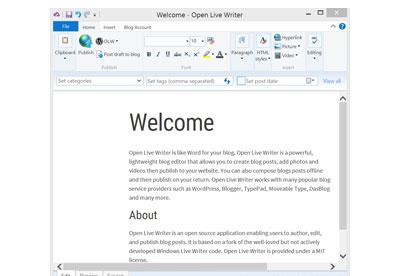
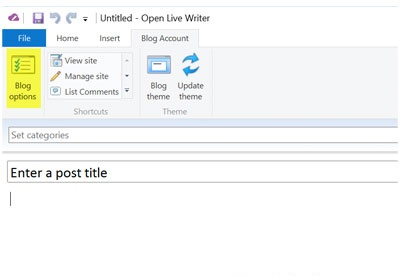
You can free download Open Live Writer 32, 64 bit and safe install the latest trial or new full version for Windows 10 from the official site.